How To Schedule Content Release
WordPress’s core functionality allows you to schedule your releases to be published at a future time. The feature works with any WordPress theme, including ModelX.
Scheduling content can save you time, ensure that you never miss a release, and allow you to take breaks from your website. Follow this article to learn how to do it.
To start using this feature, you will need to navigate to your website and log in with your admin account. You can access the Login page by clicking the member icon in the top right corner of your website.

After clicking the icon, you will find yourself on the Login page. There, enter your username or email into the Username or email field, your password into the Password field, and press Sign in.
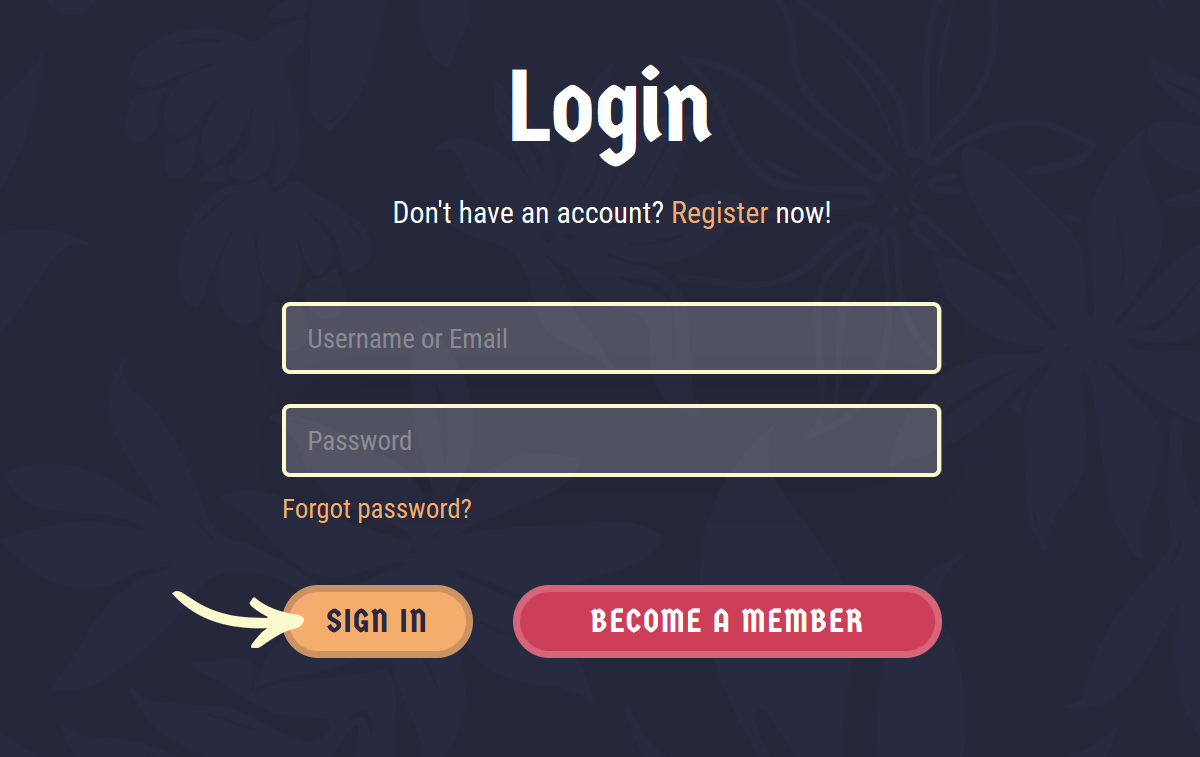
Note: You can find your admin login details in one of the support tickets in the Vicetemple client area. If you’re not sure where to find them, feel free to send us a message over live chat.
After logging in, hover over the New option in the admin toolbar at the top, and click Product once the menu appears.
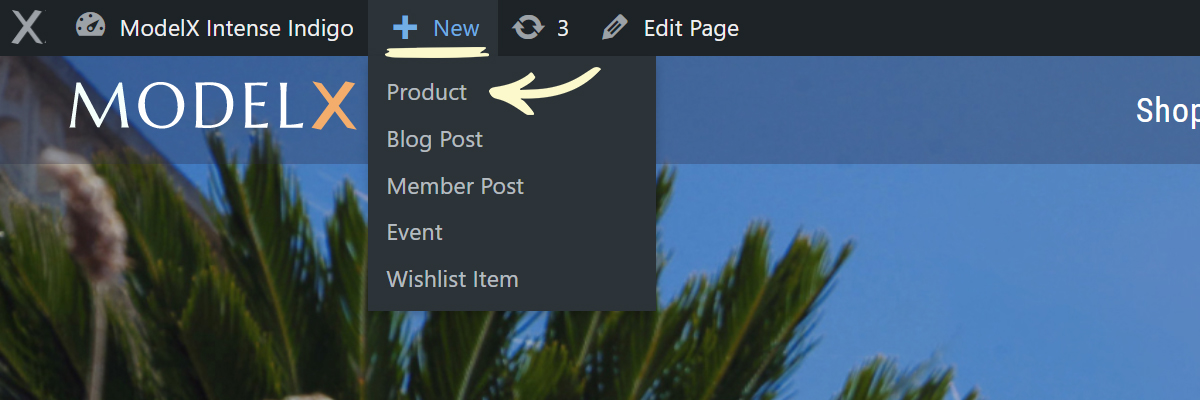
Then, enter your product’s data by following one of the guides below, depending on the type of content that you want to schedule.
Important: Once you’ve configured your product, do not publish it. Follow the instructions below to schedule its publishing date and time, instead.
On the product page, locate the Publish section and click Edit next to the Publish option.
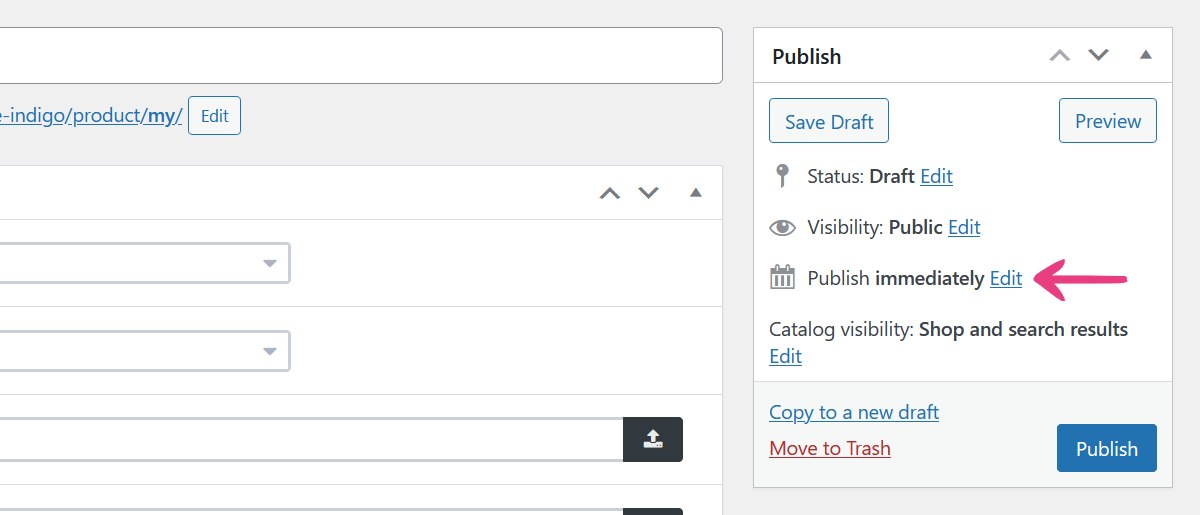
When the options appear, set the desired date and time for your content’s release.
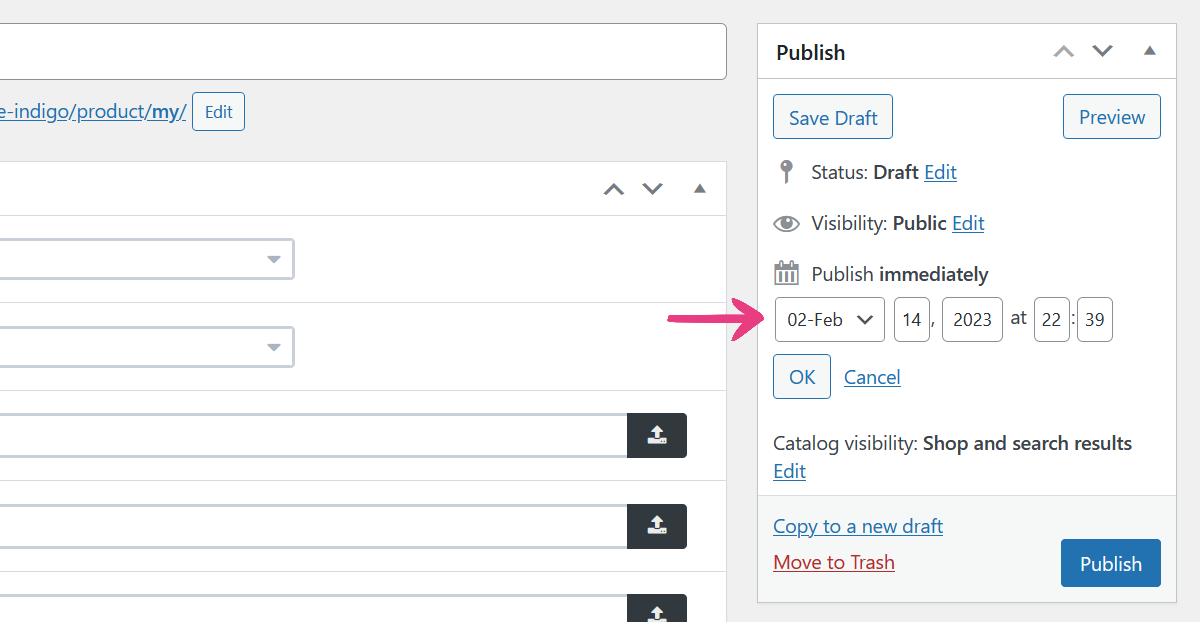
Next, click OK, and the text will change from “Publish immediately” to “Schedule to: date and time.”
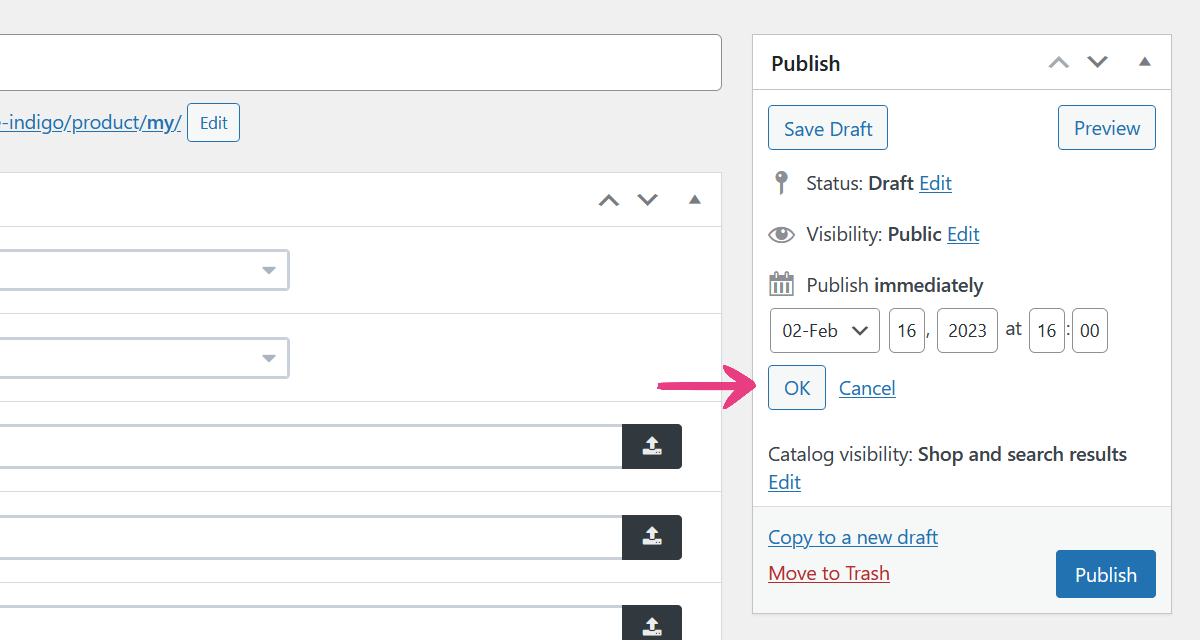
Finally, click the Schedule button, and you’re done!
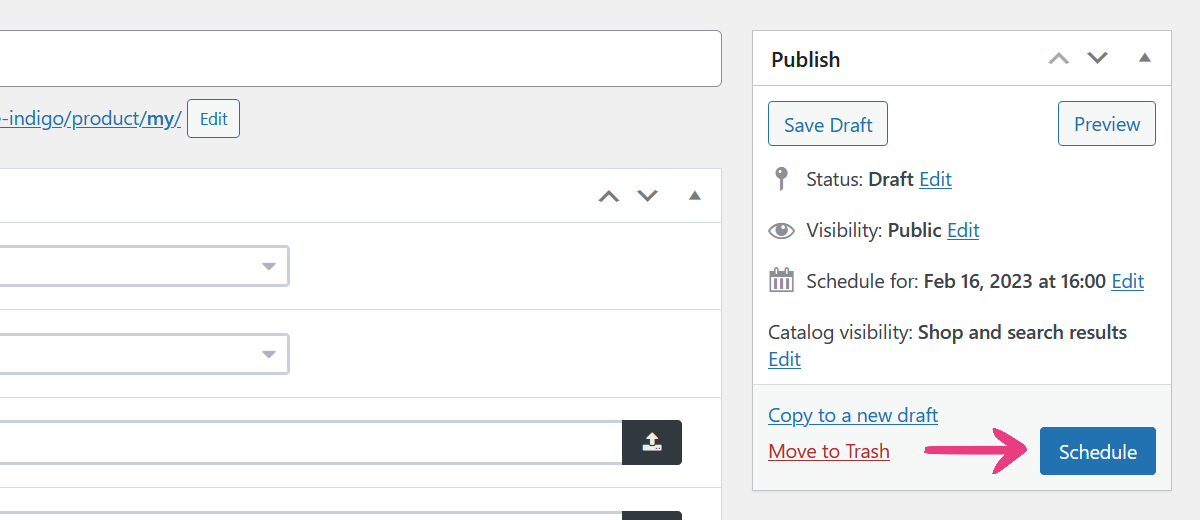
Your content will be published automatically when the scheduled time comes.





