How To Disable Downloading
This article will guide you through the process of disabling downloads for any content type, such as videos, image albums, or audio tracks on your ModelX website, in two simple steps.
Step 1
Navigate to your website and log in with your admin account. Click the member icon in the top right corner of your website to access the login area.

After clicking the icon, you will find yourself on the Login page. There, enter your username or email into the Username or email field, your password into the Password field, and click Sign in.
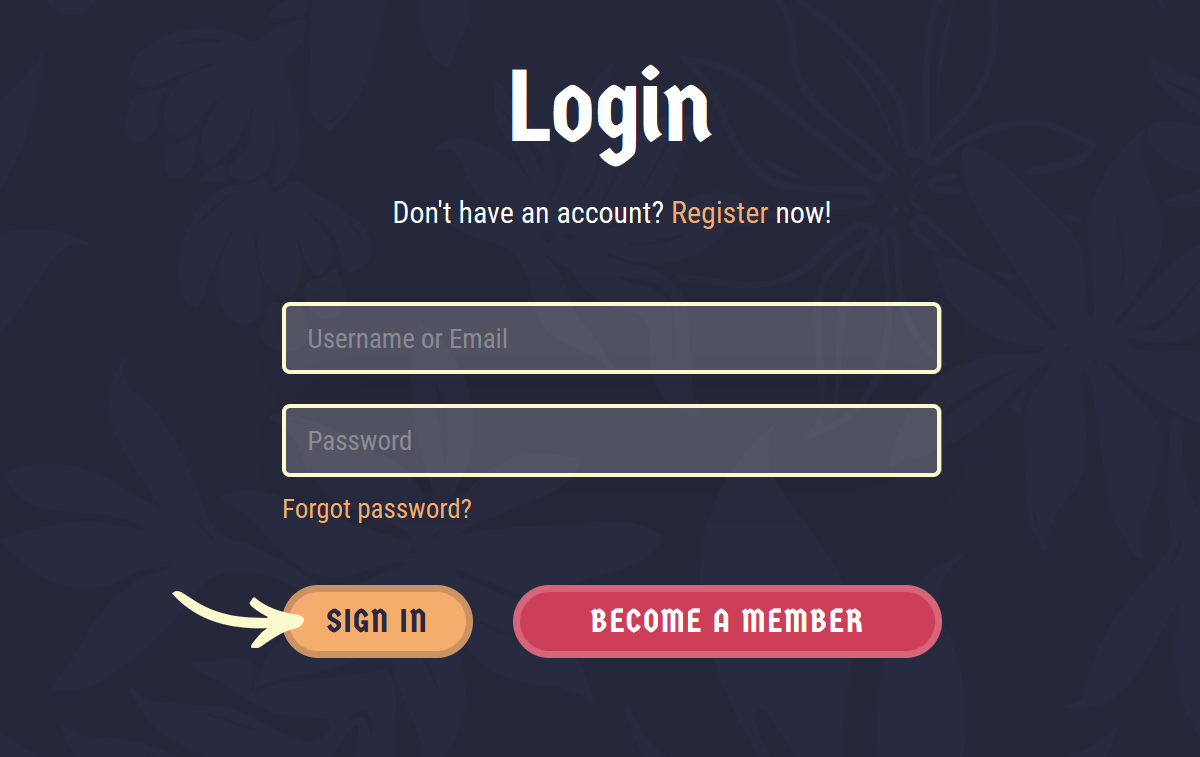
Note: You can find your admin login details in one of the support tickets in the Vicetemple client area. If you’re not sure where to find them, feel free to send us a message over live chat.
Once you’re logged in as an admin, you will have two options for proceeding.
First, you can navigate to the product page you want to update, and click Edit product in the admin toolbar.
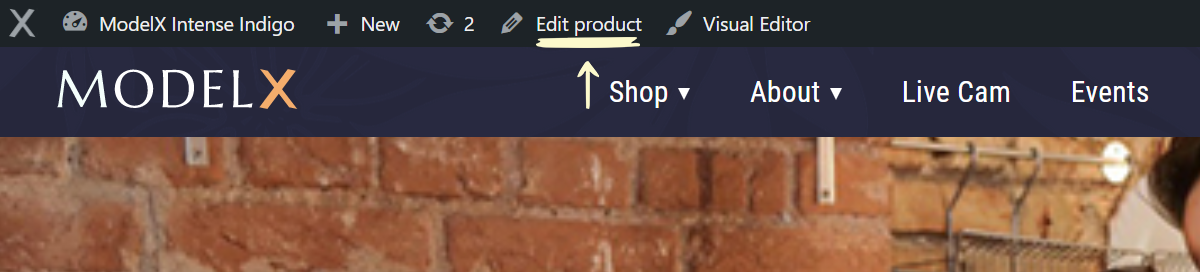
Otherwise, if you’re browsing your website from the admin area, find the product on the Products page, hover over it, and click Edit when the option appears.
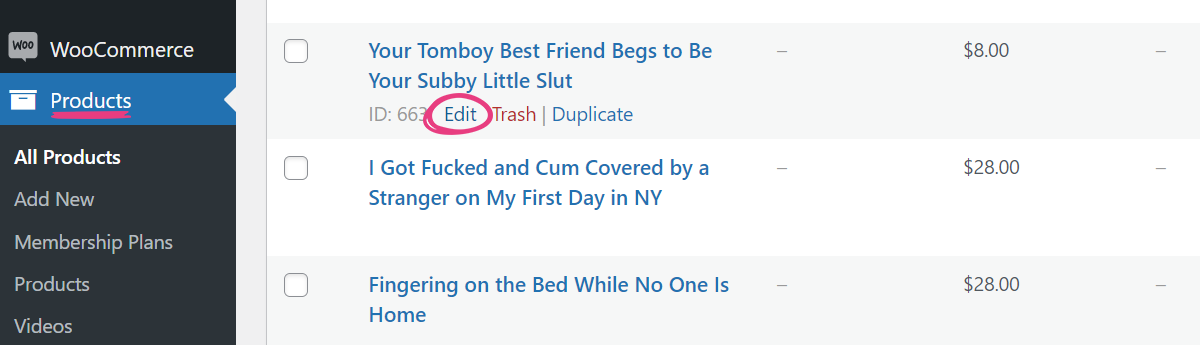
Step 2
Scroll down the Edit Product page and locate the Download option.
If your product is an image album or an audio track, selecting Yes will enable downloading, while selecting No will disable it and hide the Download button from the product’s page.
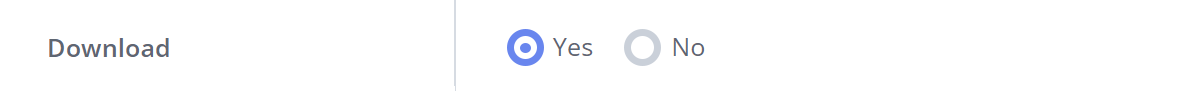
If your product is a video, your options will be different. Selecting None will disable downloading and hide the Download button from the video page. Selecting any of the remaining options — 480p, 720p, 1080p, or 4K — will make that version of the video downloadable.
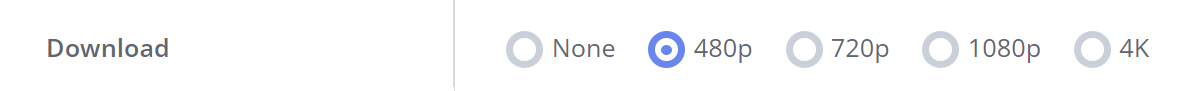
Important: The download protection feature will work only for the files you upload to your website. It cannot prevent externally hosted files from being downloaded. Disabling the Download button will also prevent your members from accessing product files directly.
Finally, click the Update button to apply your changes to the product.
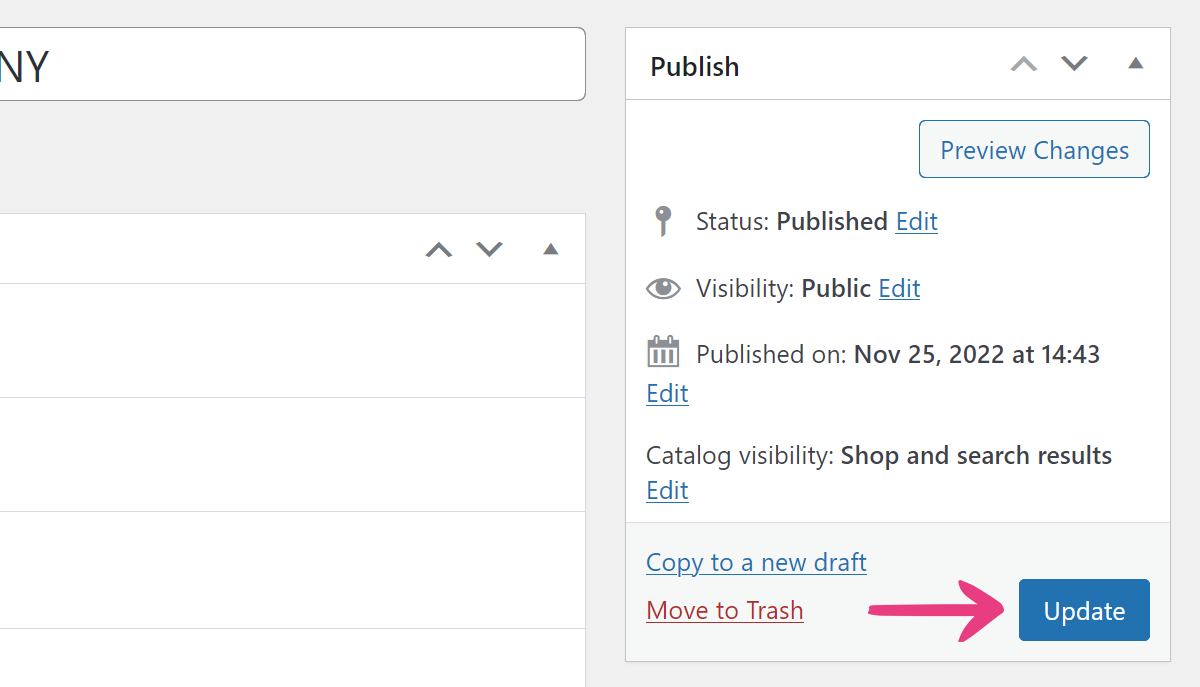
Disclaimer: The ModelX theme incorporates the latest download prevention measures to stop users from claiming content from your site without your consent. However, we cannot guarantee that advanced users with extensive backgrounds in development won’t be able to find workarounds and download images due to the innate nature of browser caching and image display technologies.





