How To Change The Demo Color Scheme
In addition to being fully customizable, the PornX theme comes with nine premade color schemes, also referred to as demo designs.
This guide will show you how to change between the available color schemes and how to toggle custom colors.
Step 1
Navigate to your website and log in with your admin account. The Login option is located in the top right corner of your website.
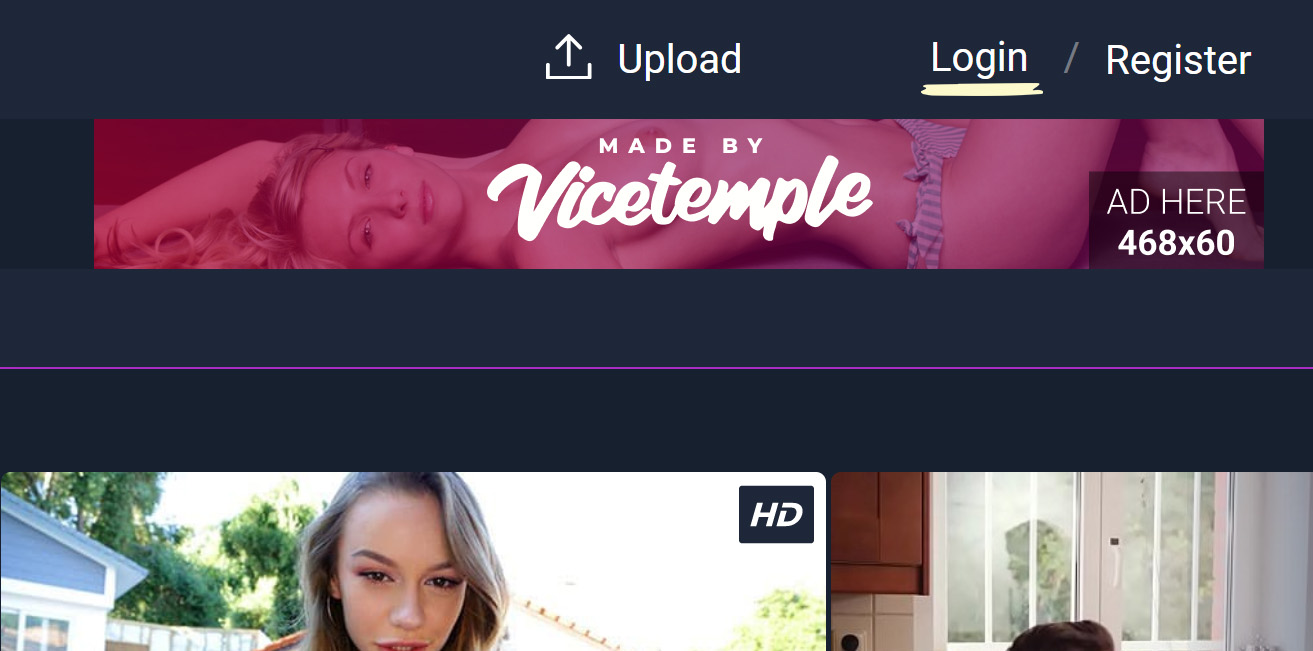
Note: You can find your admin login details in one of the support tickets in the Vicetemple client area. If you’re not sure where to find them, feel free to send us a message over live chat.
Once you log in, hover over your website’s name in the top left corner of the admin toolbar, and click Theme Options when the menu appears.
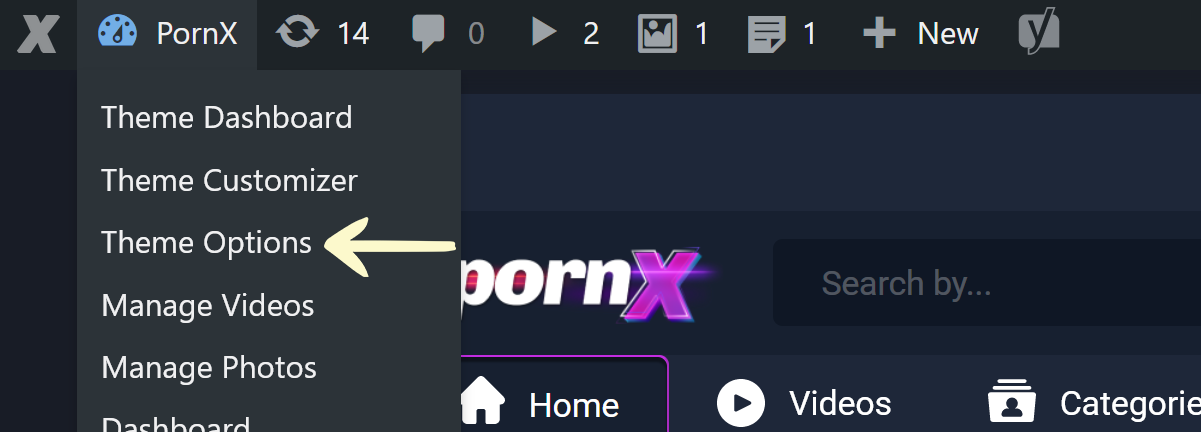
Step 2
Click on the first tab — Niches — and select the preferred color scheme.
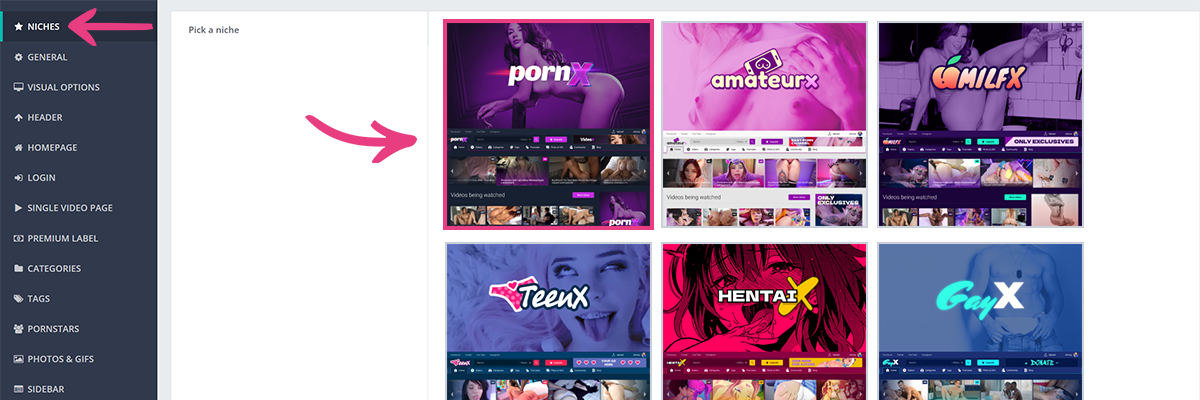
Note: See the next section for a live preview of each color scheme.
Then, click the Save changes button in the top right corner to apply the new colors.
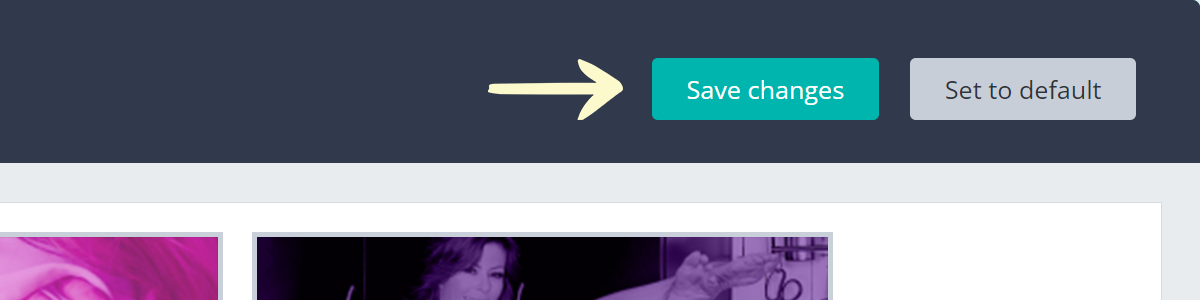
Voilà! The new color scheme will now be shown to your visitors.
Live Previews
You can see a live preview of each color scheme on our demo website using the links below:
Frequently Asked Questions
I applied a new color scheme, but nothing changed. What did I do wrong?
The most common cause is the browser cache. Browsers save stylesheets and colors on your device in order to quickly load websites when you visit them.
You can reload the page and ignore cached content by pressing down Shift + F5 on your keyboard.
If you’re using a Mac, this action is achieved by pressing down Command + R on the keyboard.
If the website continues to display old colors, you must clear your browser cache. Check this article for more information on how to do that.
I like the premade color scheme, but I want to make a few adjustments. How can I do that?
By default, the PornX theme enforces the premade color scheme to preserve the demo design. However, you can use any color scheme as the basis for further adjustments.
Follow this guide to learn more about color customization.





