How To Log Into Your PornX Website
The PornX theme runs on the WordPress content management system. After installation, the theme’s settings and member area will become available once you log in with your WordPress credentials.
Theme settings are available only to administrators, so make sure to use the correct account if you wish to change its appearance or functionality.
Note: You can find your admin login details in one of the support tickets in the Vicetemple client area. If you’re not sure where to find them, feel free to send us a message over live chat.
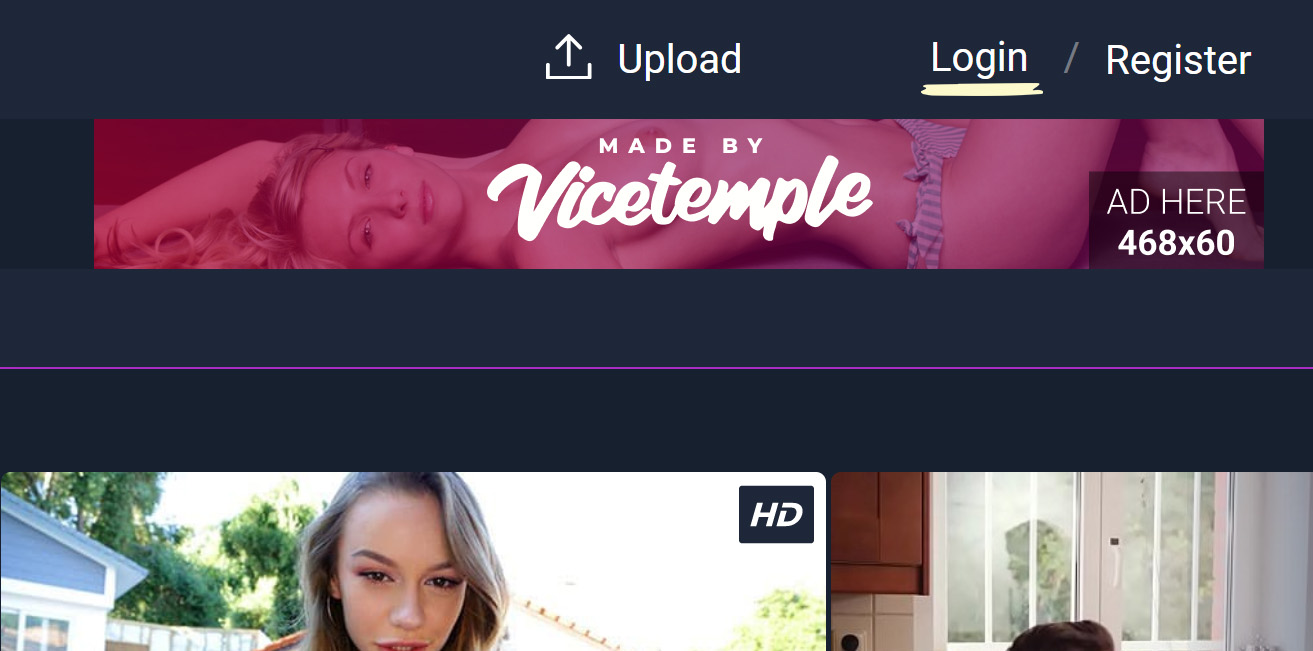
After the new page has loaded, enter your username and password into the Username and Password fields, respectively, and click Log In.
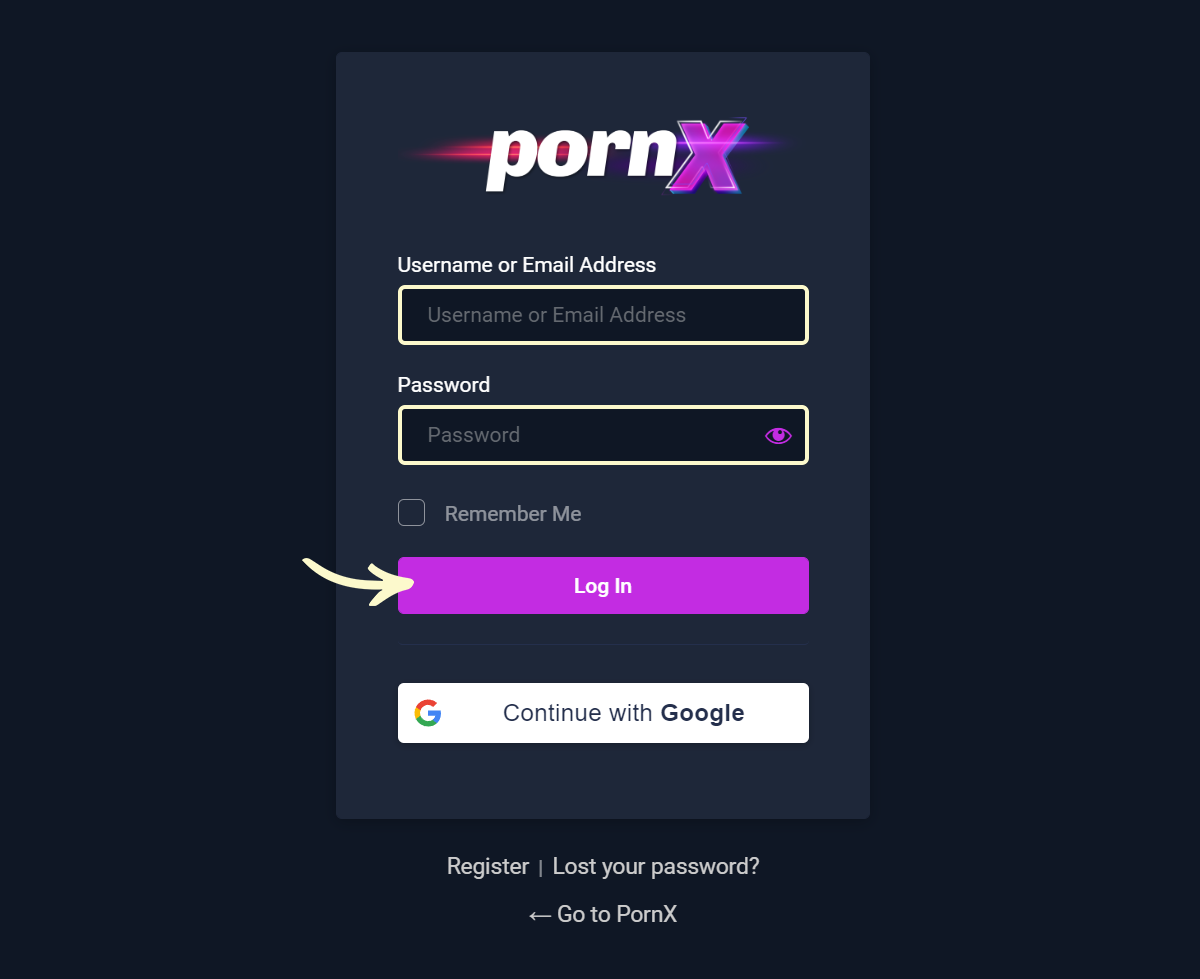
Voilà! You can now customize your website and enjoy the theme’s many features.





