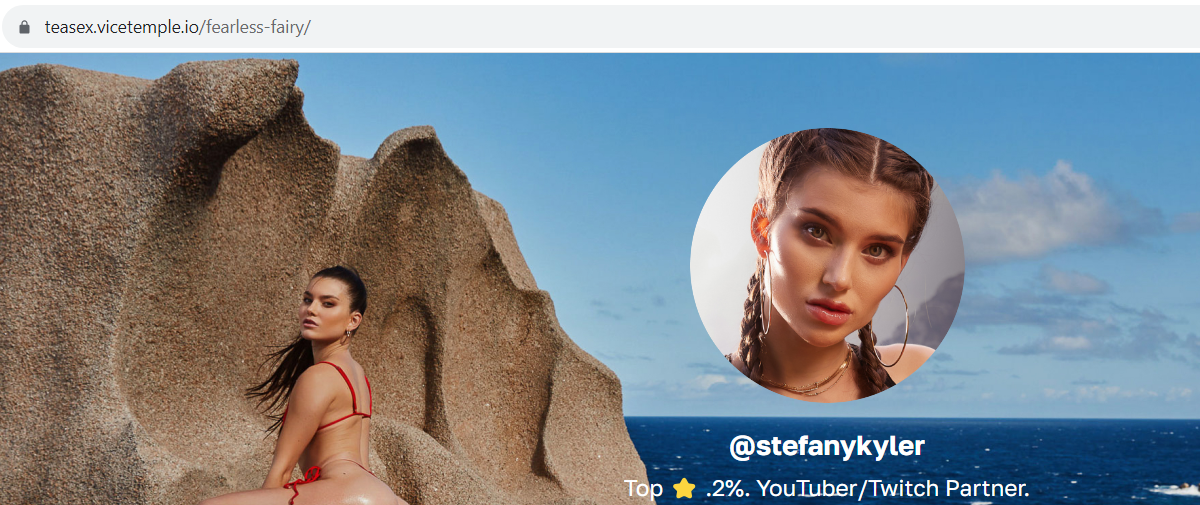How To Change The Homepage
The TeaseX theme lets you change anything on your website, including which page is set as the homepage — the first page your visitors see on your website.
Keep reading to learn how to do it and ensure that the visitors’ first impression is the one you wish.
Step 1
Log into your site by entering its domain into the browser’s address bar followed by /login and hitting enter.

Note: You can find your admin credentials in one of the support tickets in the Vicetemple client area. If you’re not sure where to find them, feel free to send us a message over live chat.
On the Login page, enter your username or email into the Username or Email Address field, your password into the Password field, and click the Log In button.
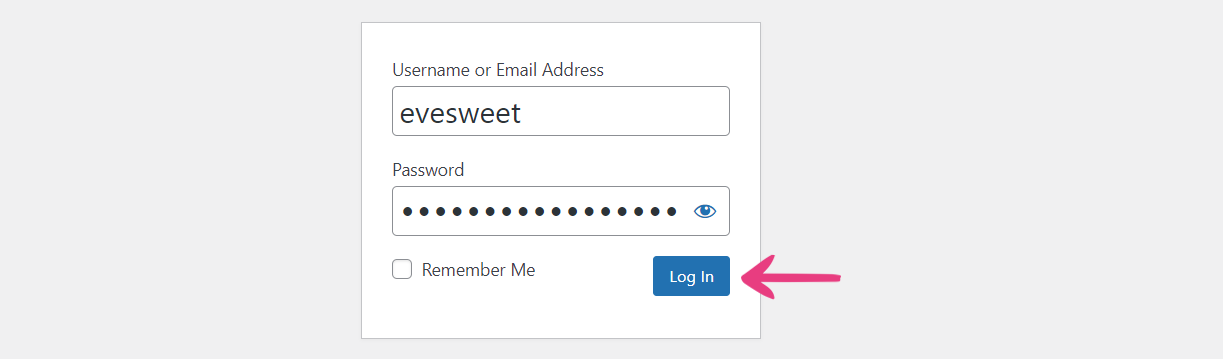
The page will reload and direct you to the admin dashboard.
Step 2
There are two ways to change your website’s homepage:
- Using TeaseX’s Homepage option under Theme Options
- Using the default WordPress option
Each of these methods will be addressed below.
Method 1 — Theme Options
To use the first method, locate the Theme Options link at the top, and click on it.
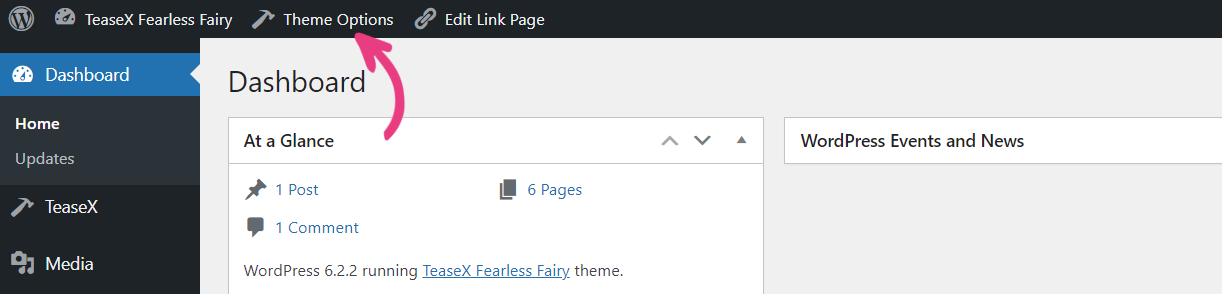
Once you’re on the Theme Options page, select the Import/Export tab.
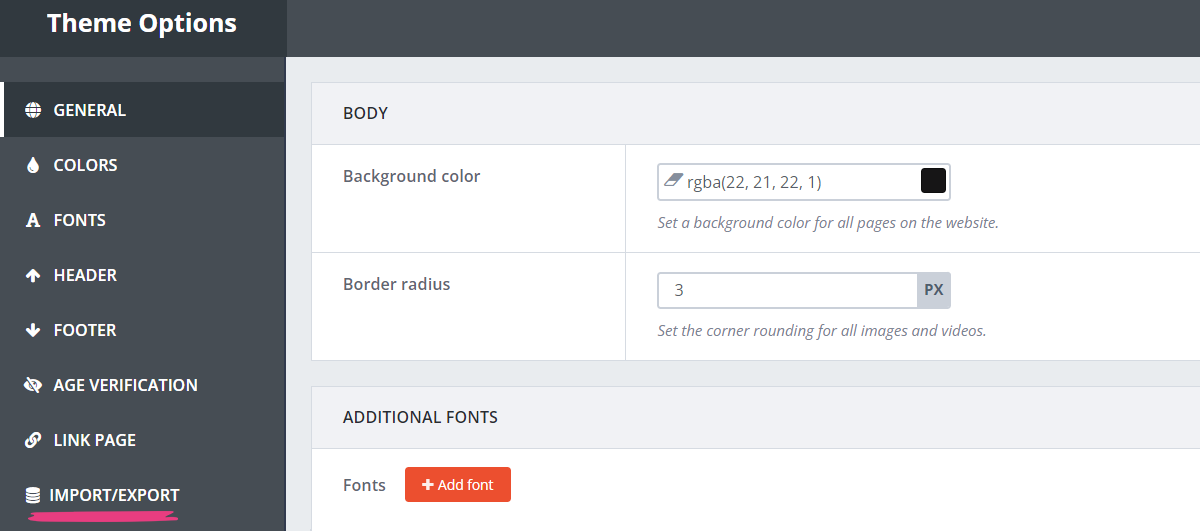
Then, find the Homepage option, where you can select the page that you want shown when your website is visited. To do so, click the drop-down menu to expand it, and choose the desired page from the list.
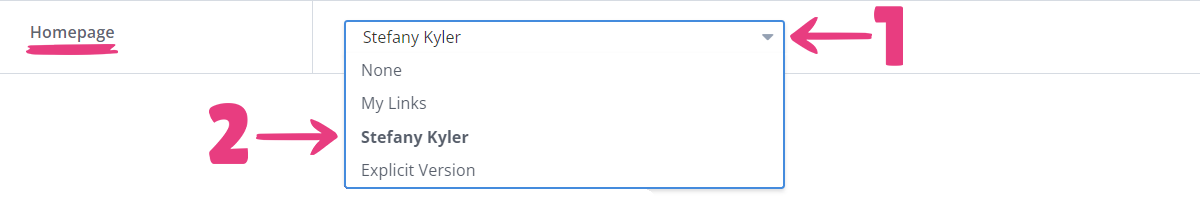
After you’ve selected your new homepage, click the Save Changes button at the top to apply it.
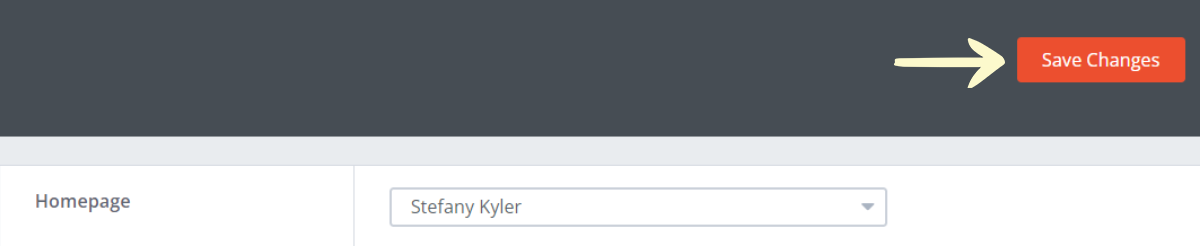
Method 2 — WordPress Settings
To use the second method, hover your mouse cursor over the Settings option in the admin area and click on Reading when the menu appears.
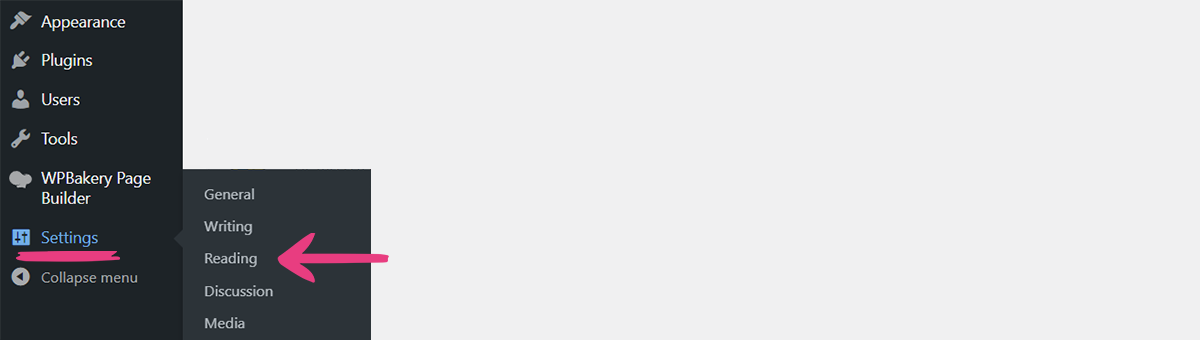
Under Reading Settings, make sure that “Your homepage displays” is set to A static page.
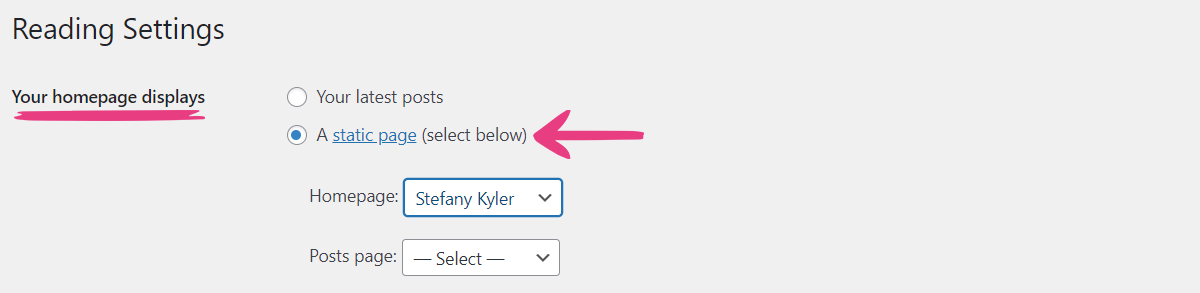
Then, click on the Homepage option, and select the desired page from the drop-down menu.
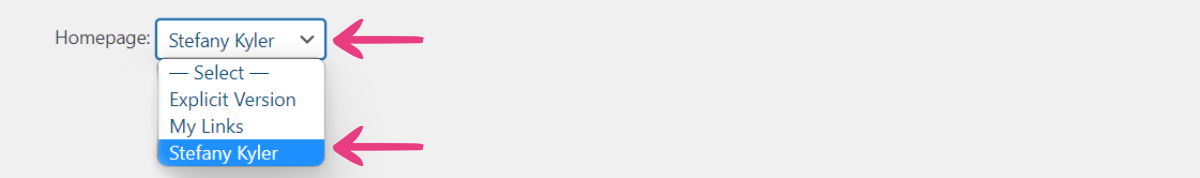
After you’ve selected the new homepage, click the Save Changes button at the bottom to apply it.
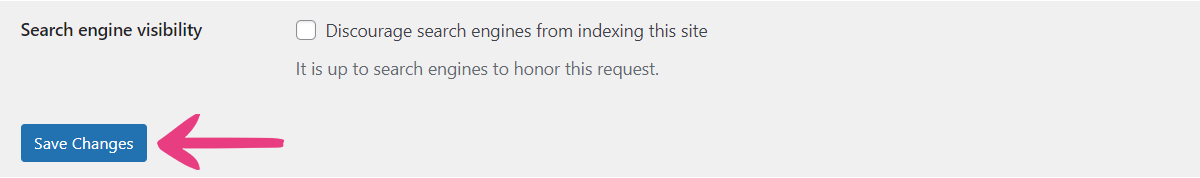
Step 3
Using either method will immediately apply the new homepage to your website.
For example, if you select the My Links page as your homepage, visitors will see it as soon as they navigate to your site.