How To Log Into Your TeaseX Website
After installing the TeaseX theme, you will need to log in with your admin account to change your website’s appearance, alter its functionality, or add your content.
Start by entering the login URL into your browser’s address bar and hitting enter.

Note: You can find your admin credentials in one of the support tickets in the Vicetemple client area. If you’re not sure where to find them, feel free to send us a message over live chat.
On the Login page, enter your username or email into the Username or Email Address field, your password into the Password field, and click the Log In button.
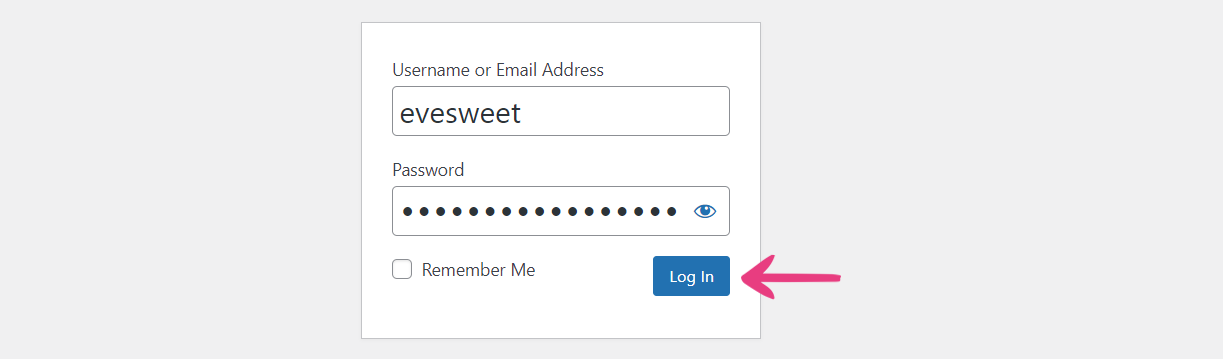
The page will reload and direct you to the main Dashboard of the admin area.
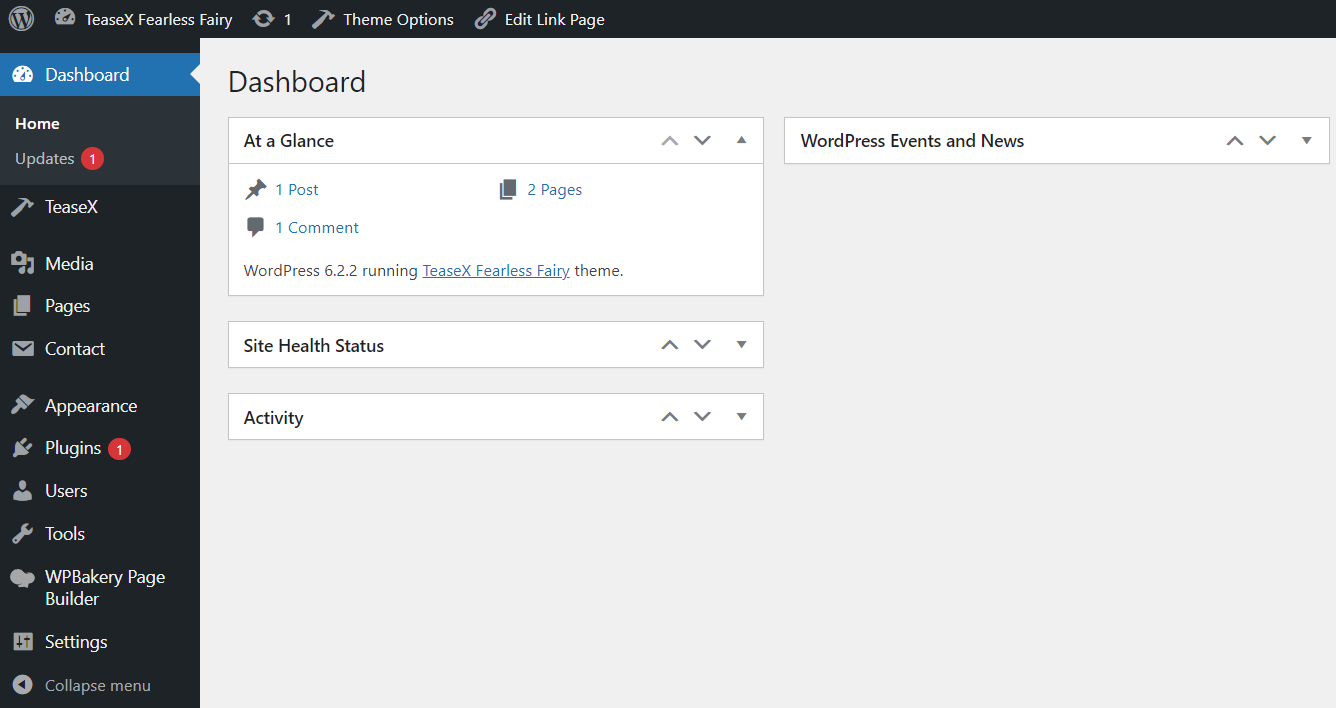
You are now logged in and ready to start customizing your website. If you need any help in that regard, please check our handy guides.





