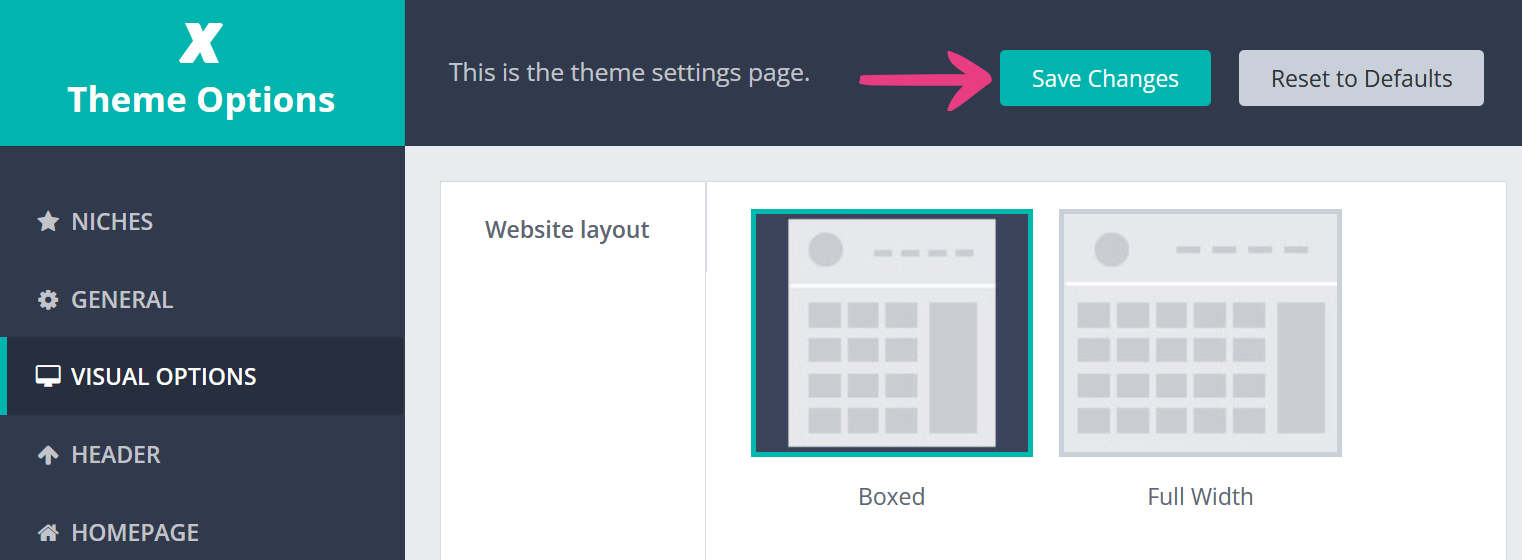How To Change The PornX Background Layout
The PornX theme allows you to customize your background by choosing between two layouts: Boxed or Full Width.
This guide will help you choose your preferred background layout in no time.
First, navigate to your website and log in with your admin account. The Login option is located in the top right corner of your website.
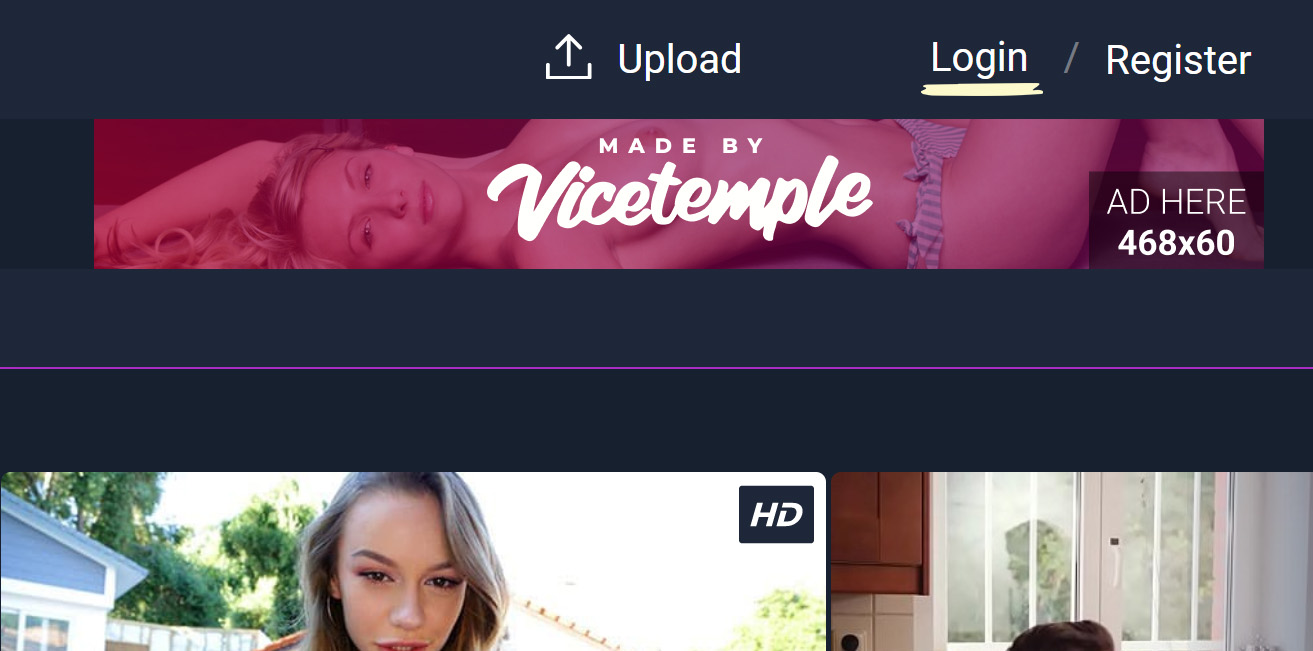
Note: You can find your admin login details in one of the support tickets in the Vicetemple client area. If you’re not sure where to find them, feel free to send us a message over live chat.
Once you are logged in, hover over your website name in the top left corner of the admin toolbar, and click Theme Options in the drop-down menu.
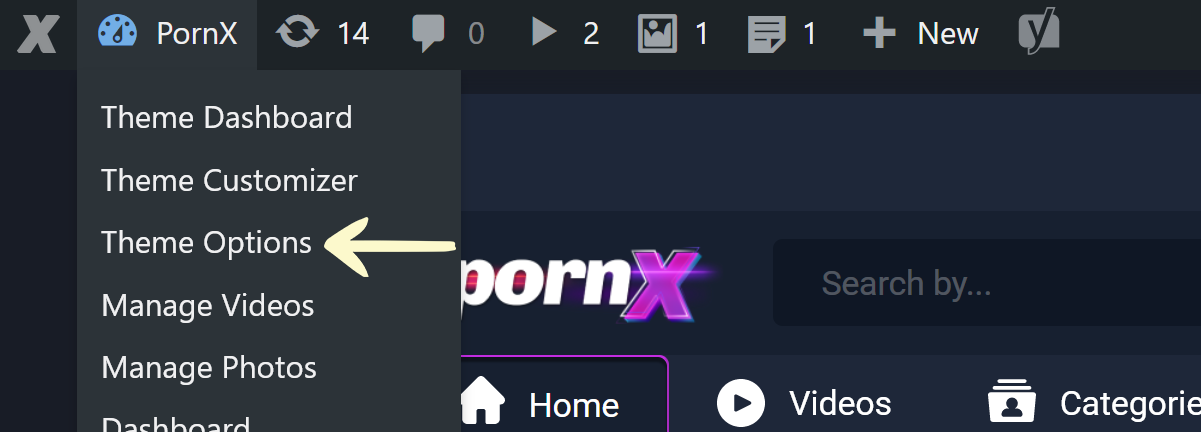
When the Theme Options page loads, click on the Visual Options tab in the sidebar.
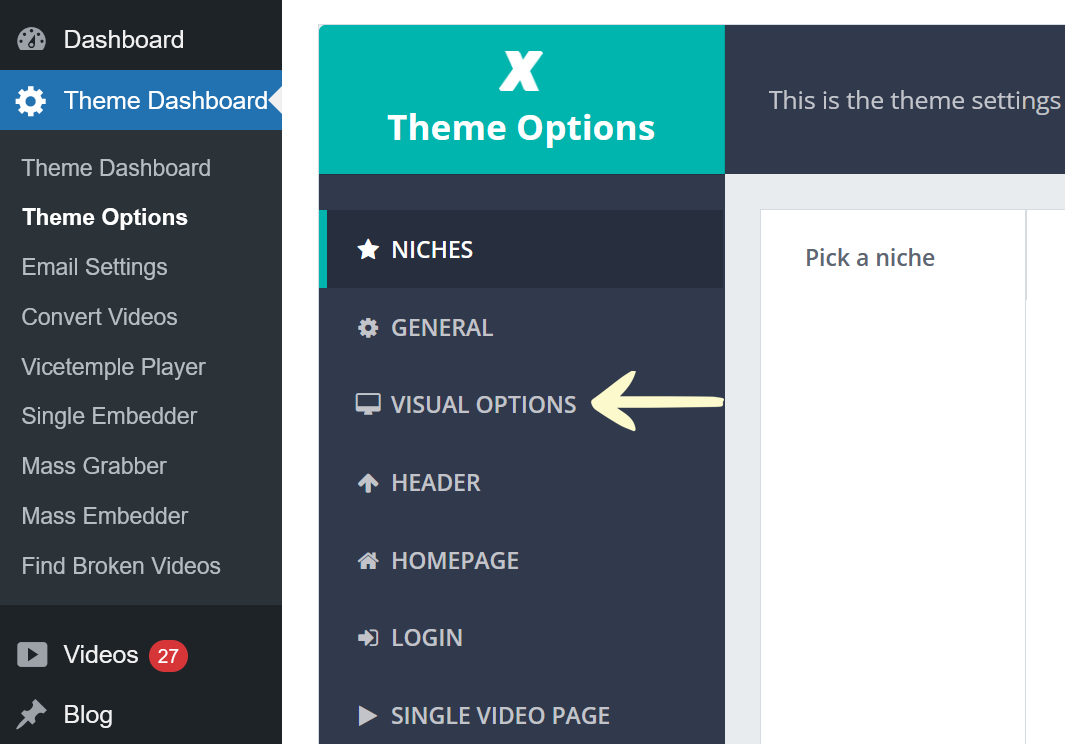
Then, select Full Width under Website Layout if you wish to have a full screen background.
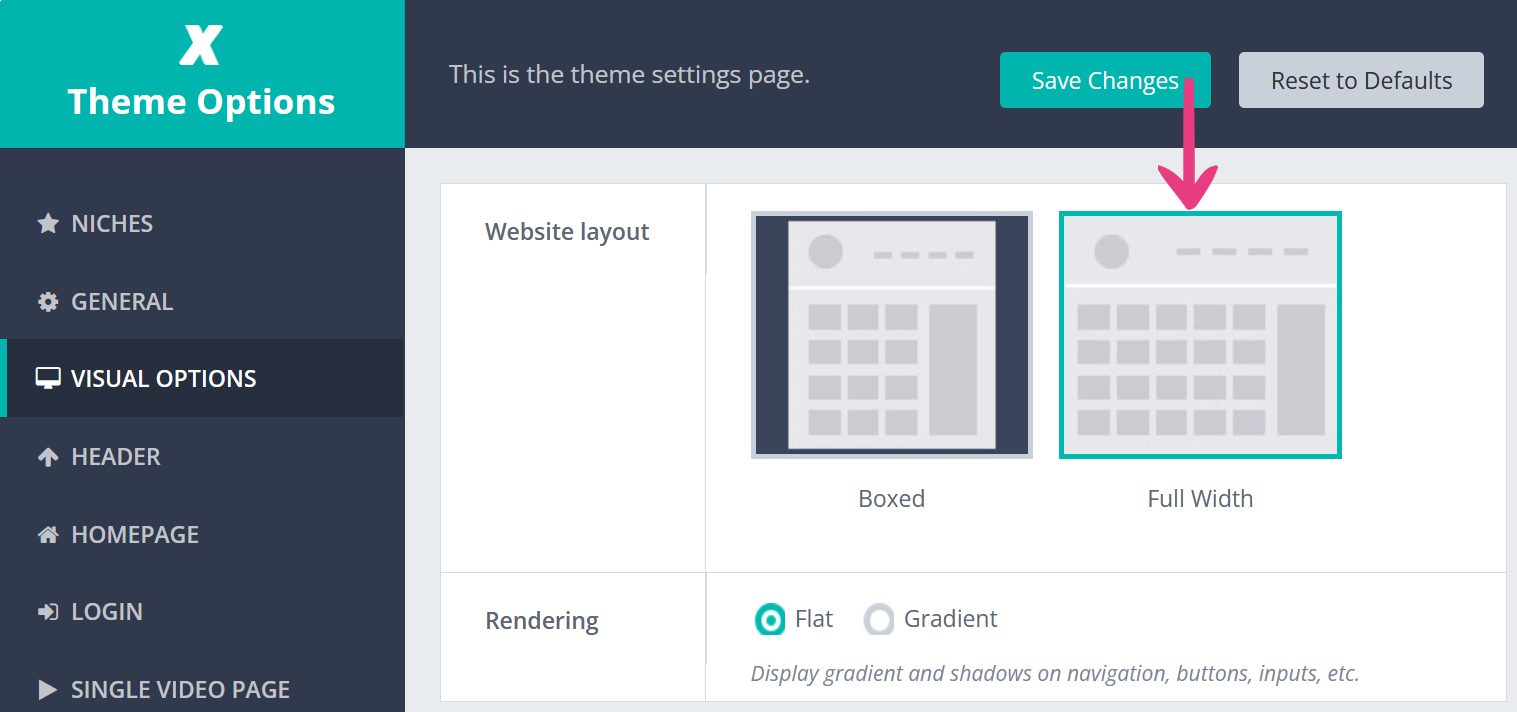
If you’d prefer a boxed layout, select Boxed.
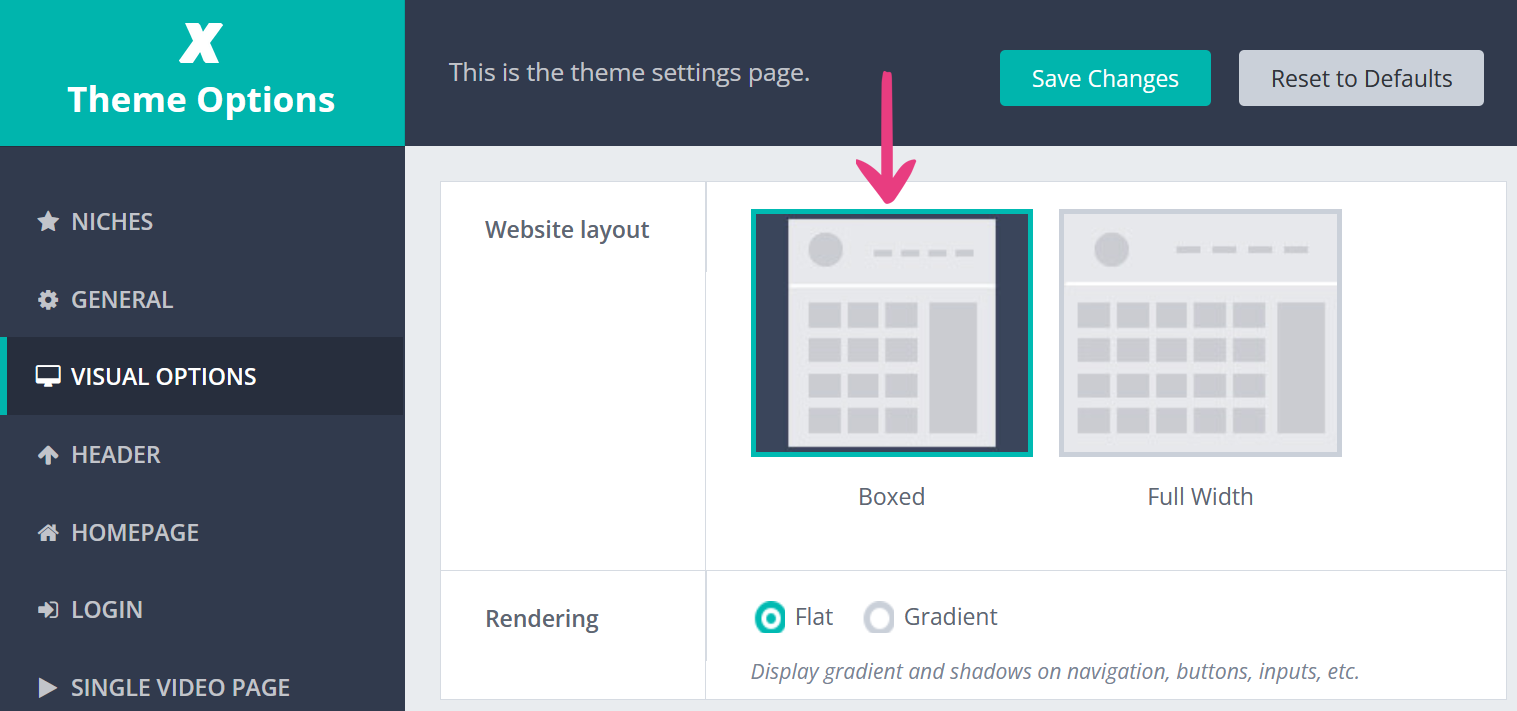
Once you select your desired background settings, click the Save Changes button in the top right corner.