How To Ban User Accounts
By banning problematic users’ accounts, you can enforce your website’s rules and maintain a safe and welcoming environment for your more reasonable users. Of course, no ban should be handed lightly — respect your audience and they will in turn respect you.
Read on to learn how to use the feature.
Step 1
Navigate to your website and log in with your admin account. Click the Login text in the top right corner of your website to access the login area.
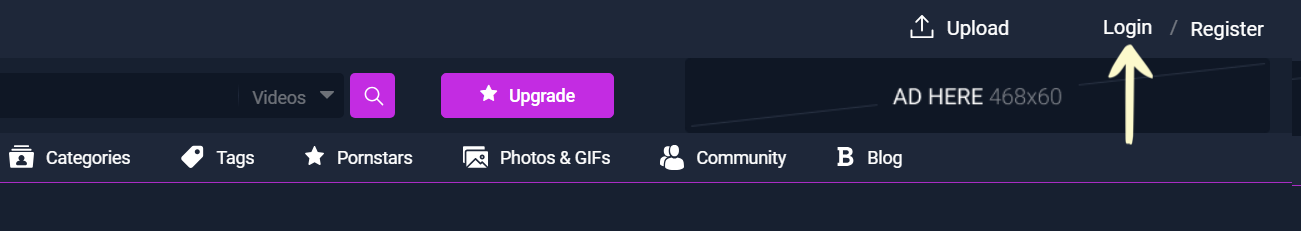
The Login window will pop up. Enter your username into the Username field, your password into the Password field, and press Log in.
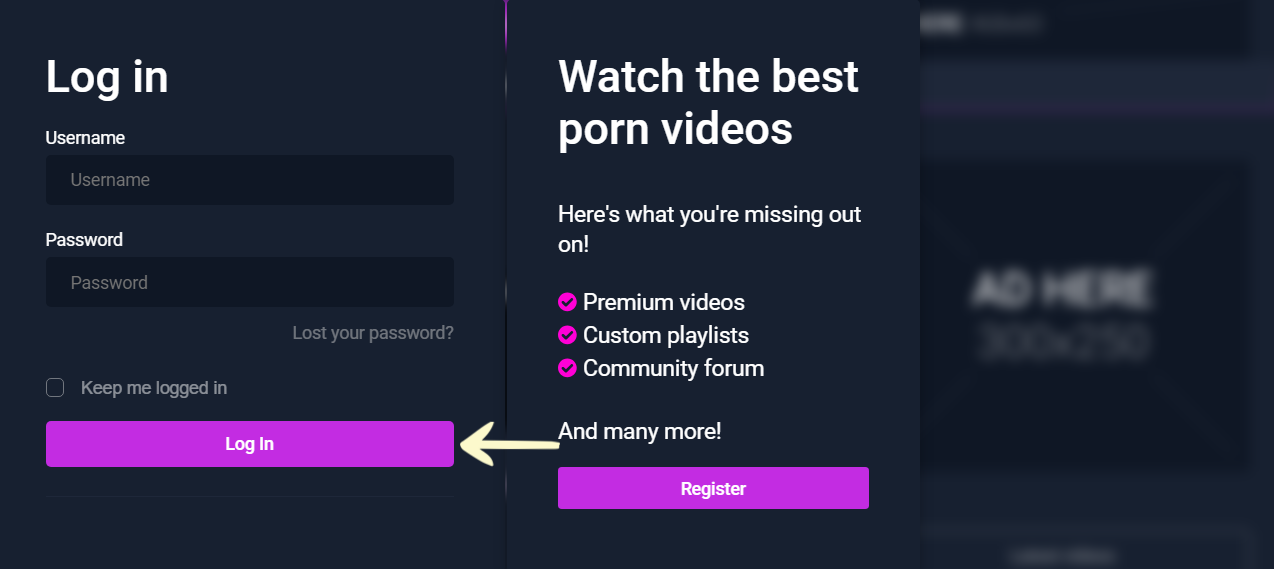
Note: You can find your admin login details in one of the support tickets in the Vicetemple client area. If you’re not sure where to find them, feel free to send us a message over live chat.
Step 2
Once you’re logged in, click on the website name in the admin toolbar at the top.
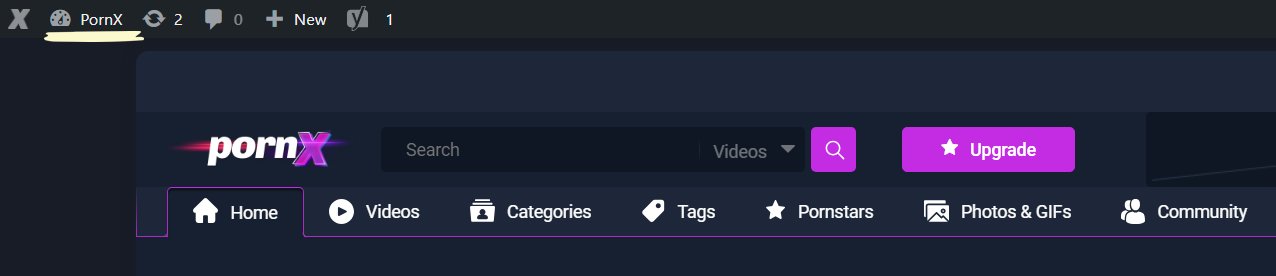
Step 3
Scroll down, find the Users option in the sidebar, and click on it.
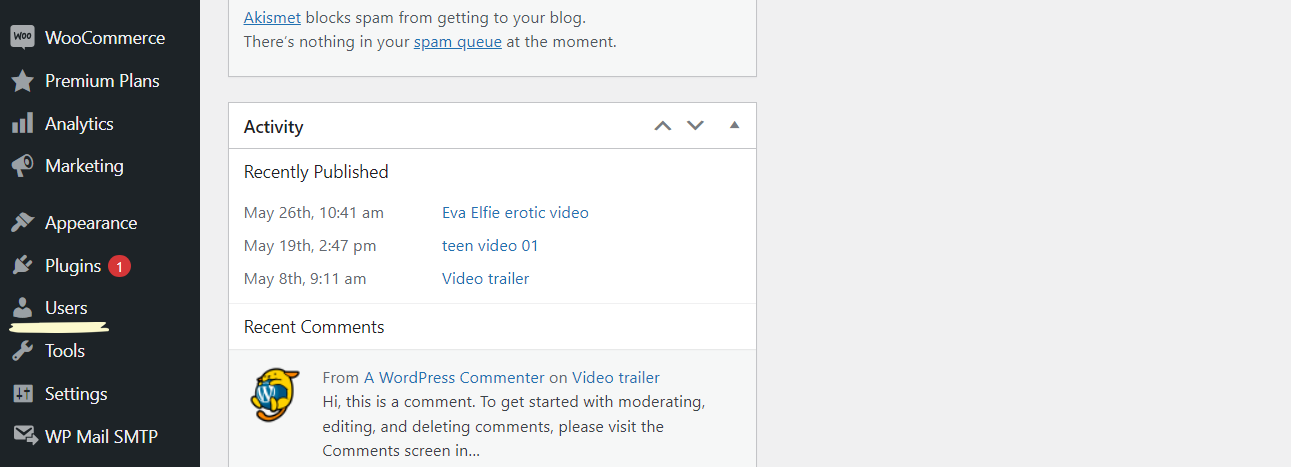
Step 4
When the new page loads, you’ll see a complete list of registered users on your website. Go through the list, find the user or users you wish to ban, and mark them by clicking the checkbox(es) to the left of their name(s).
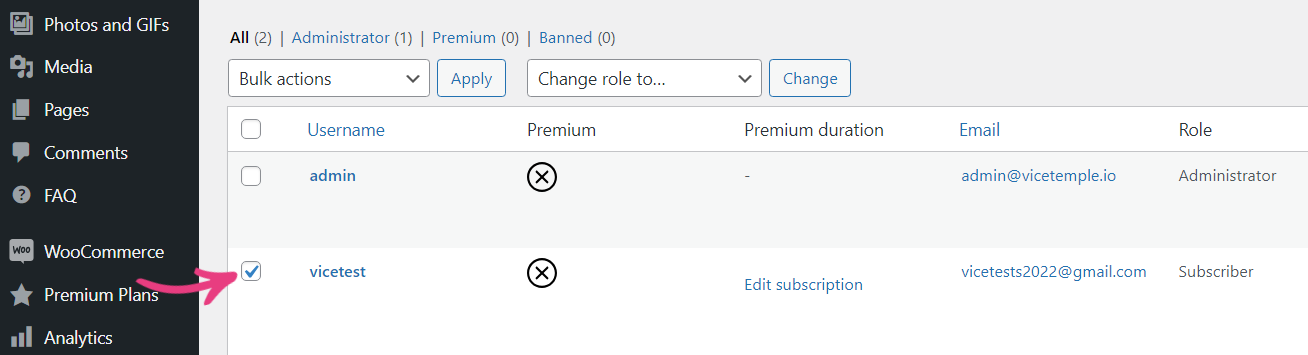
Step 5
Then, click on the Bulk actions drop-down above the list. Select the Ban option in the newly-expanded menu.
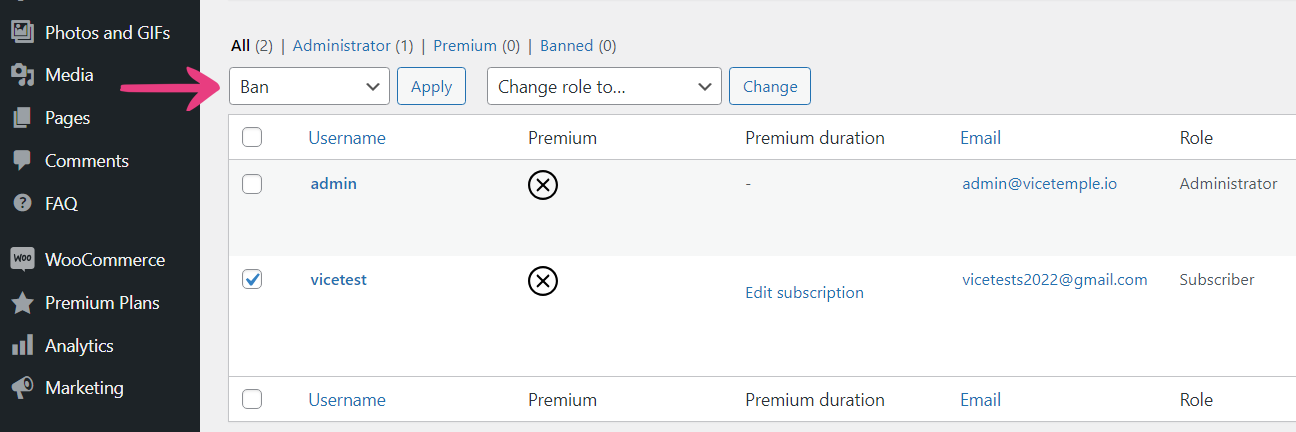
Step 6
With the option selected, just click on the Apply button next to it.
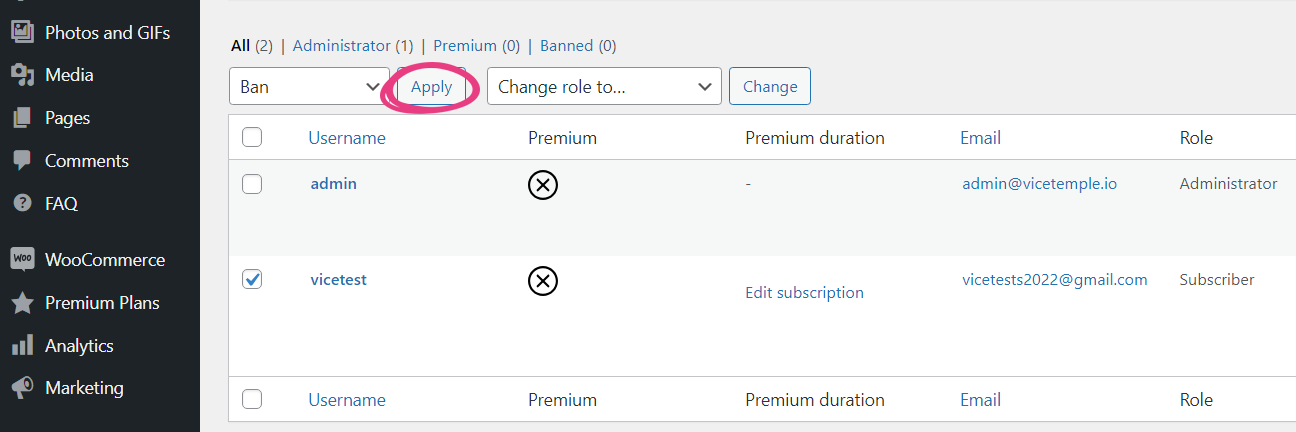
Step 7
The user or users will be transferred to the Banned section.
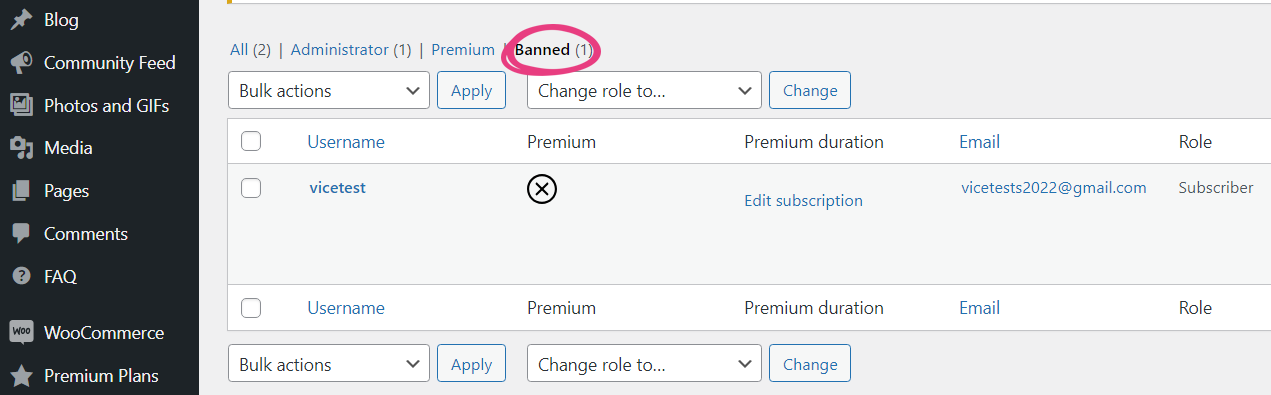
When the user attempts to log in from that point forward, they will be unable to do it and will have been effectively blocked from accessing the web page. However, please note the user will not be notified that his account is banned.





