How To Find A Video’s Embed Code
If you are familiar with the PornX theme’s user and admin area uploading processes and are wondering where to find a video’s embed code, this article will show you how to do so with some of the largest streaming websites in the world.
The exact location and method of obtaining an embed code will vary between most websites. However, if a site allows for a video to be embedded, the code will generally be located below the video player.
Pornhub
Click the More option located on the right, below the video title, and choose Share.
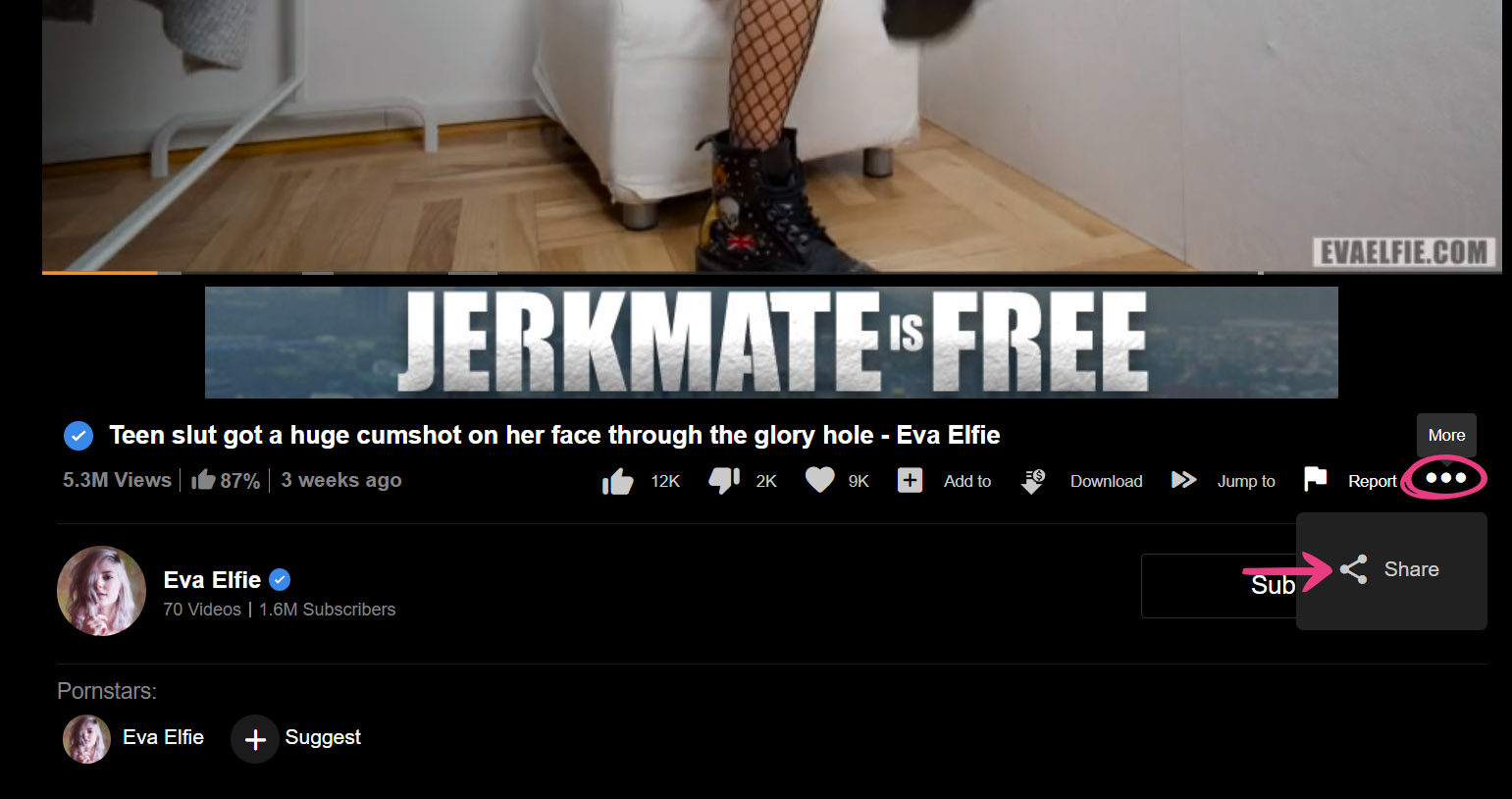
Select the Embed tab and copy the <iframe> code from the box below.
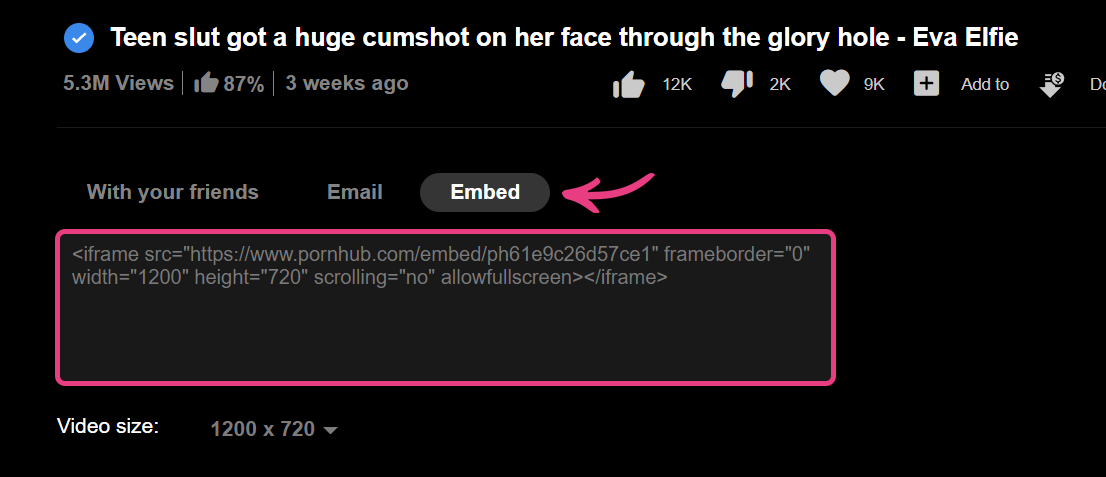
XVideos
Click the Share option located on the right, below the video player.
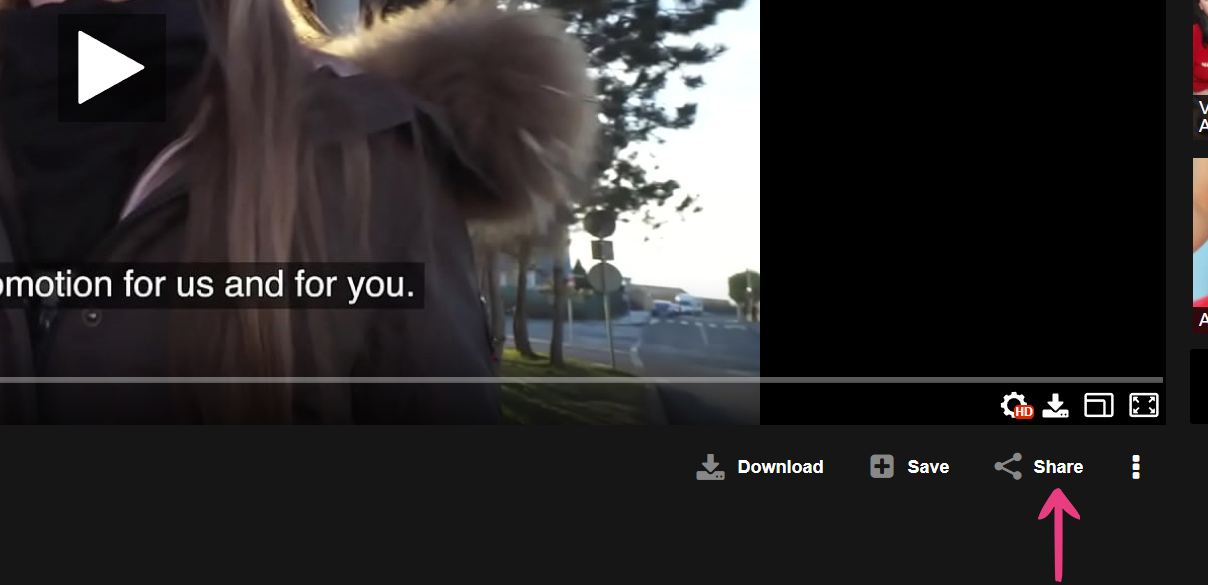
Locate the Embed row and click the button on the right to copy the <iframe> code.
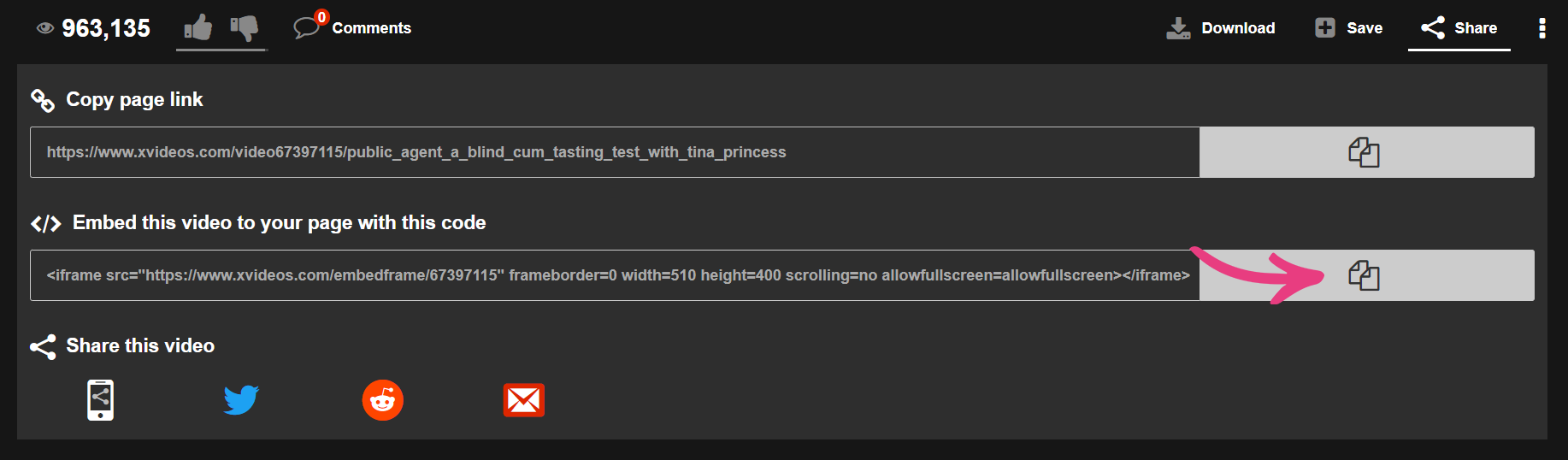
Redtube
Click the Share Video option, located below the video title.
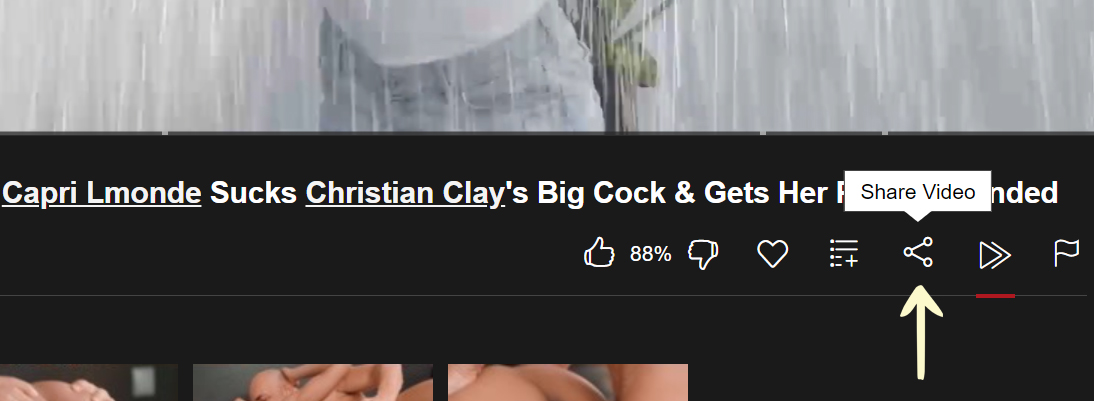
Click the first icon in the popup — Embed, and then click Copy next to the Embed field.
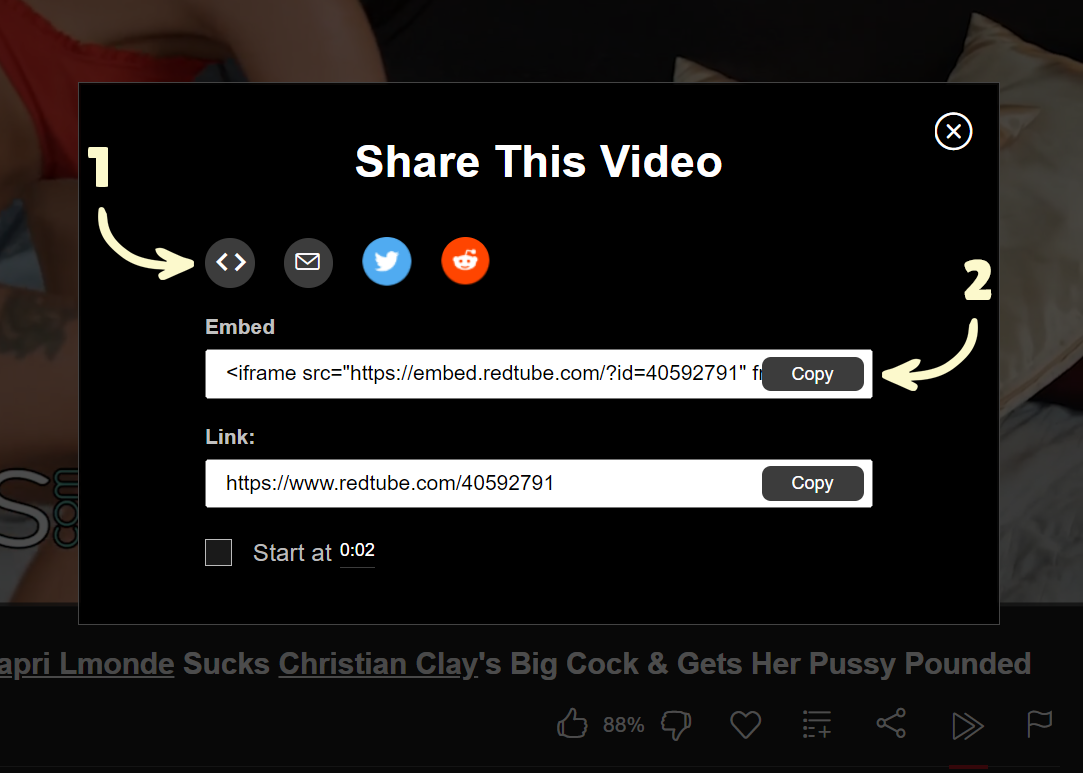
Tube8
Click the Share option below the video player and copy the embed code from the box below.
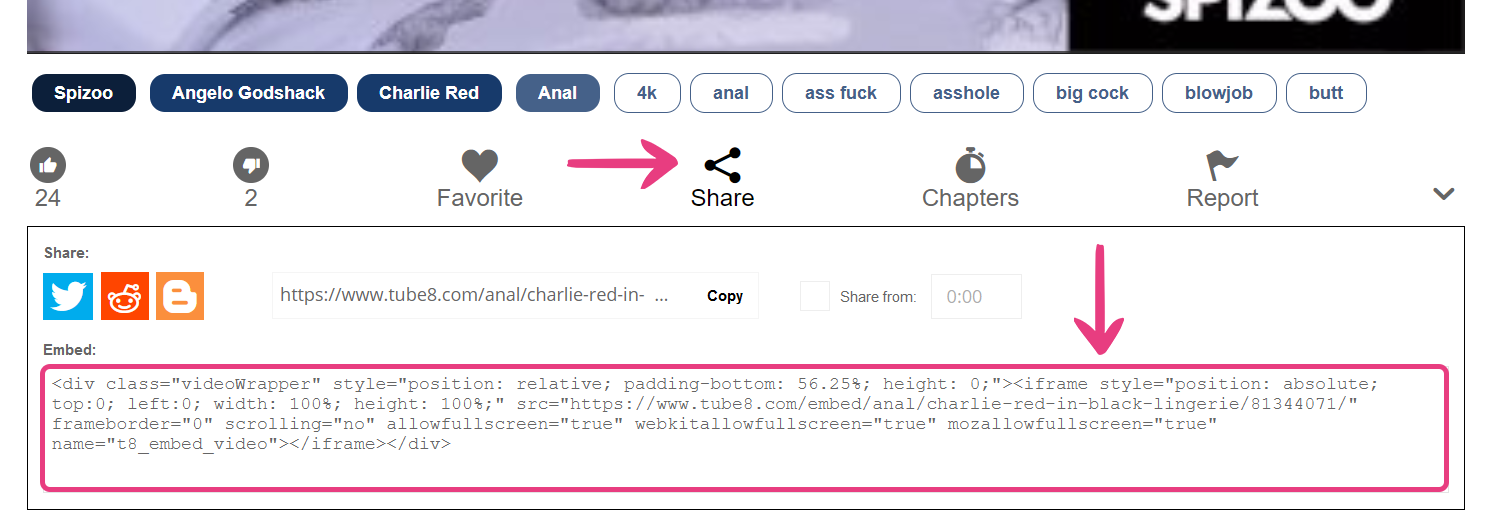
YouPorn
Click the View More option located at the bottom of the video description, below the tags.
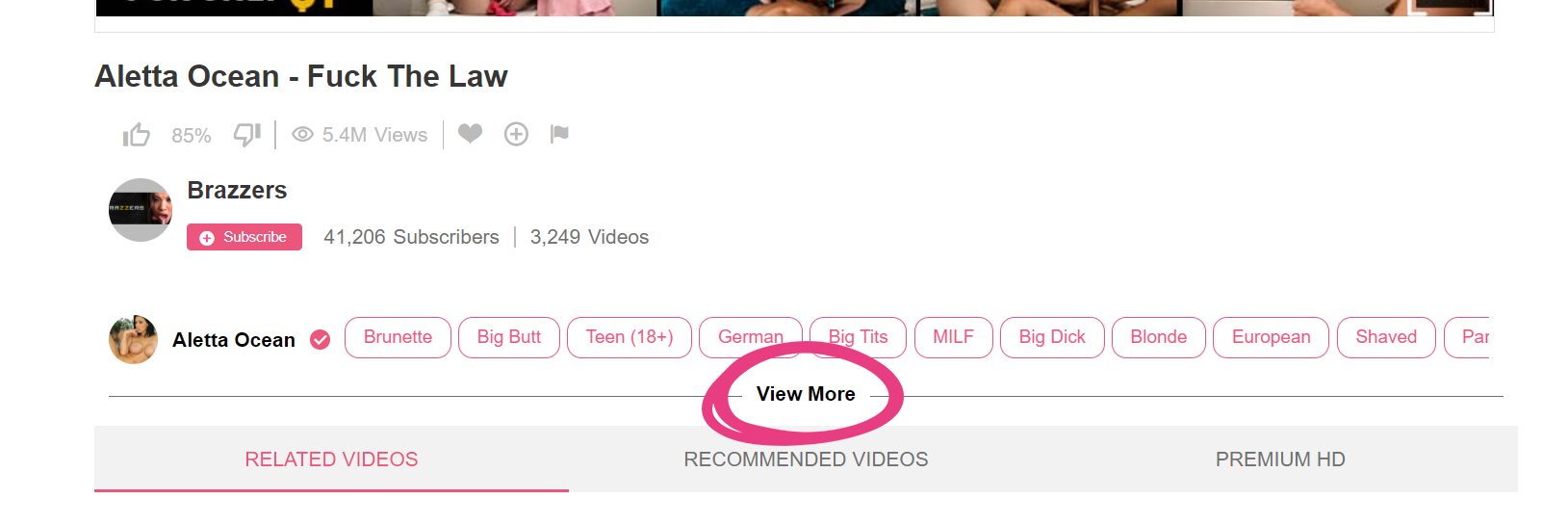
Then, click Share and copy the embed code from the box below.
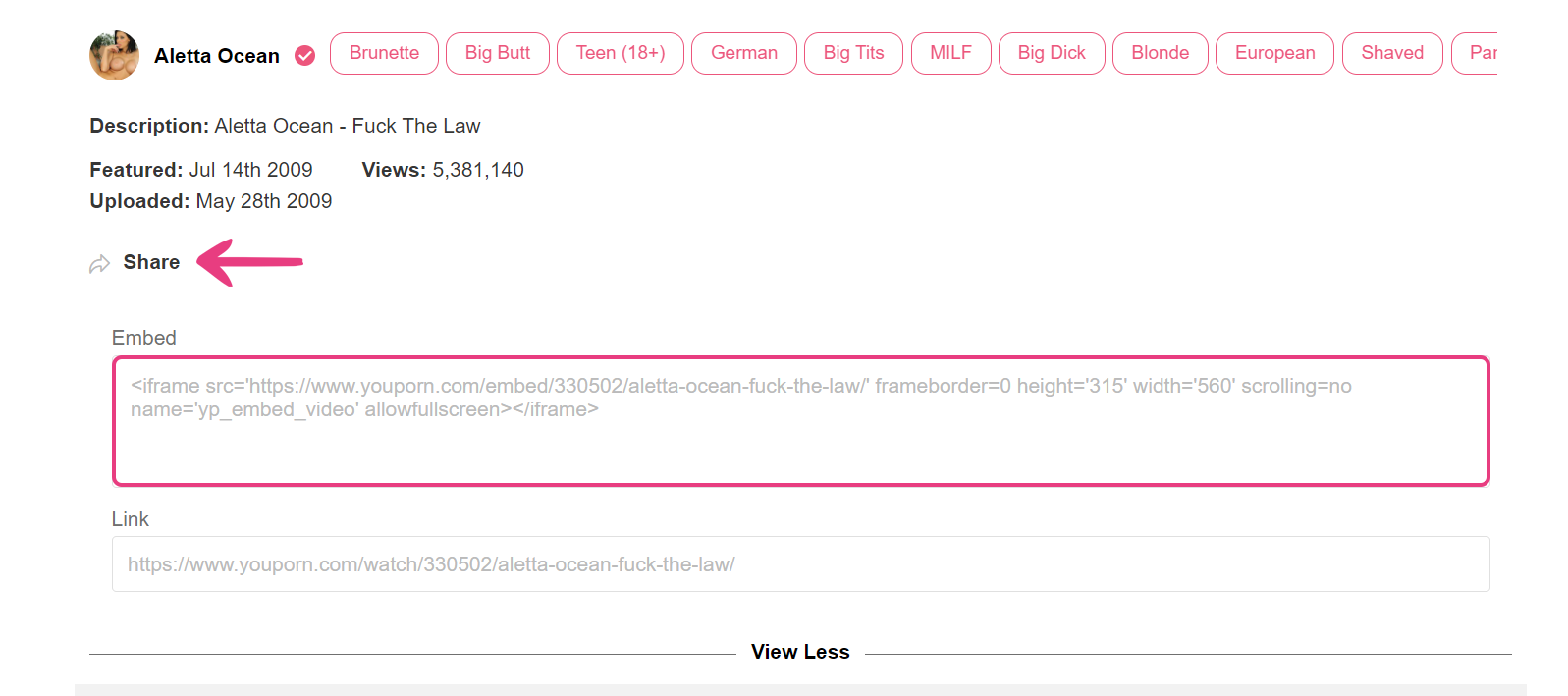
xHamster
For xHamster, you only need to copy the URL located in your browser’s address bar.
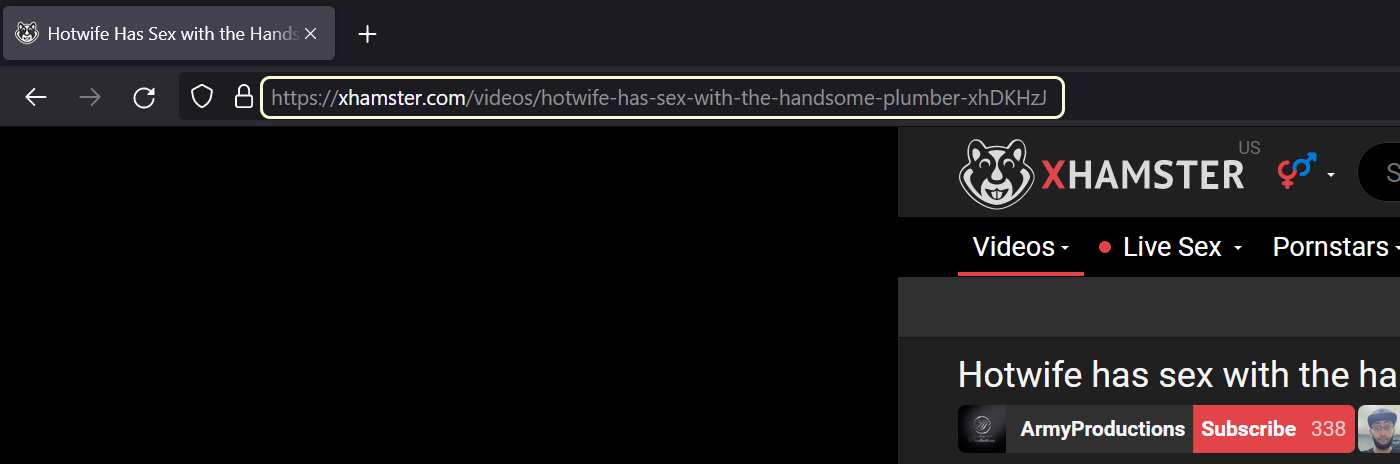
Alternatively, replace the part between xhamster.com and the code at the end with /embed/. Then, copy-paste that link into the Embed field on your website.
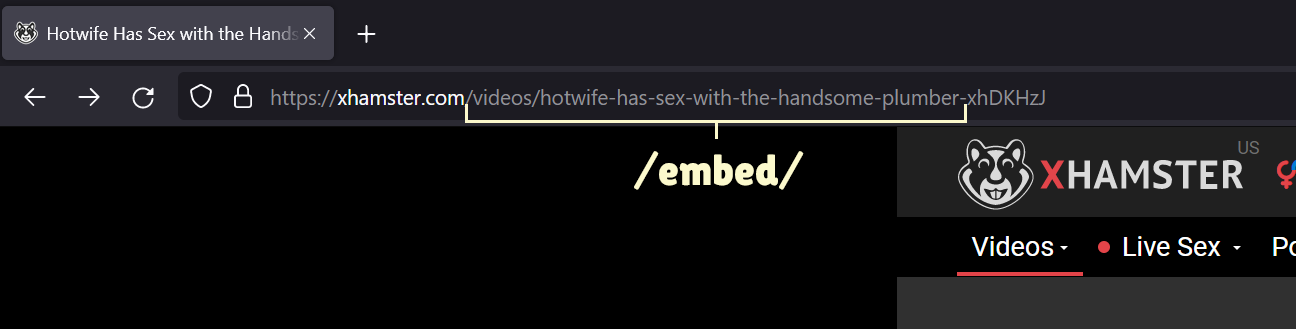
If you go for the second option, this is what the modified link should look like:
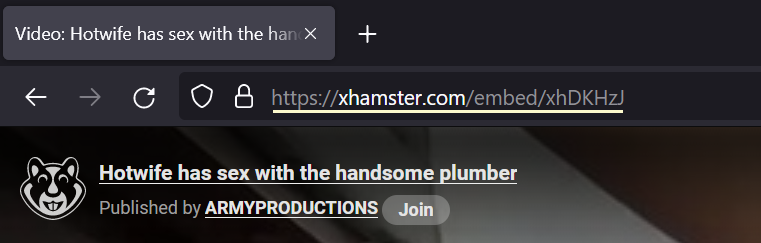
Note: xHamster makes frequent changes to their embed player, often breaking its functionality. To avoid these problems, we recommend using the Single Embedder plugin to add xHamster videos to your website.
XNXX
Choose the Embed icon (</>) and click the second Copy button below.
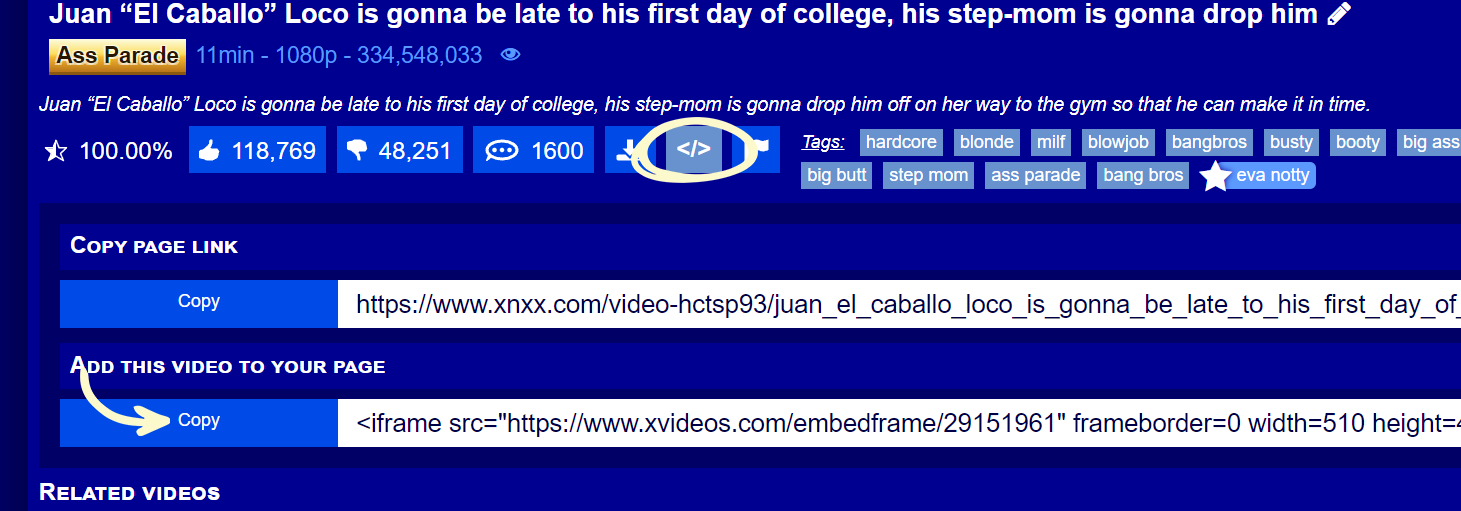
Vimeo
Click the Share button located to the right of the video’s description.
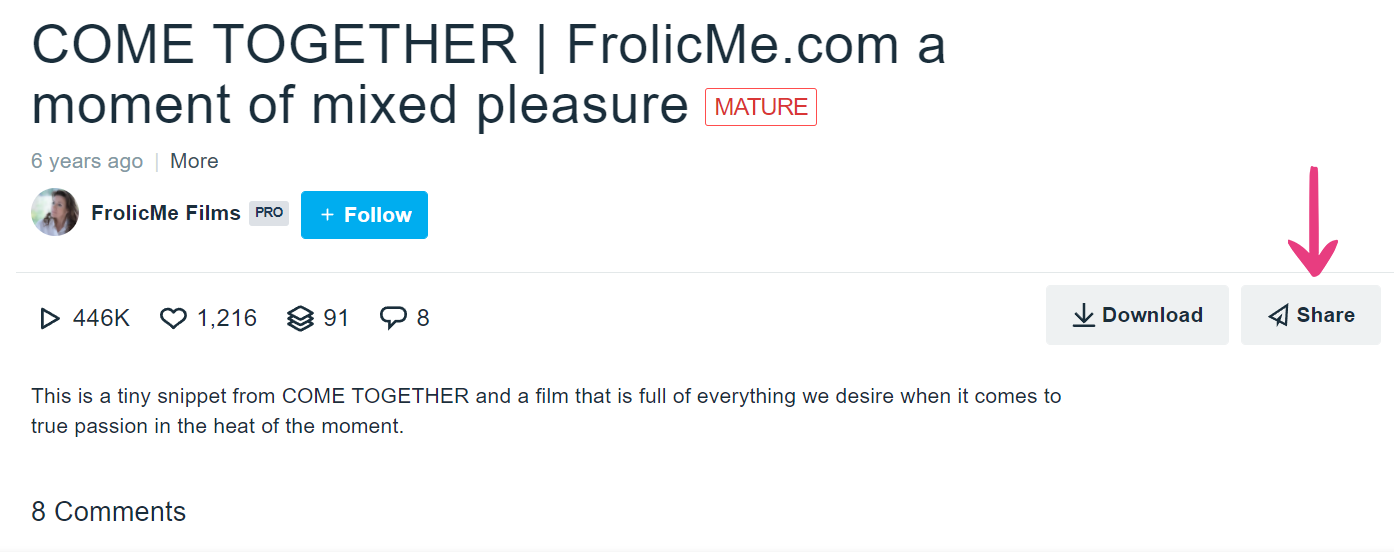
Copy the Embed code from the Share this video popup.
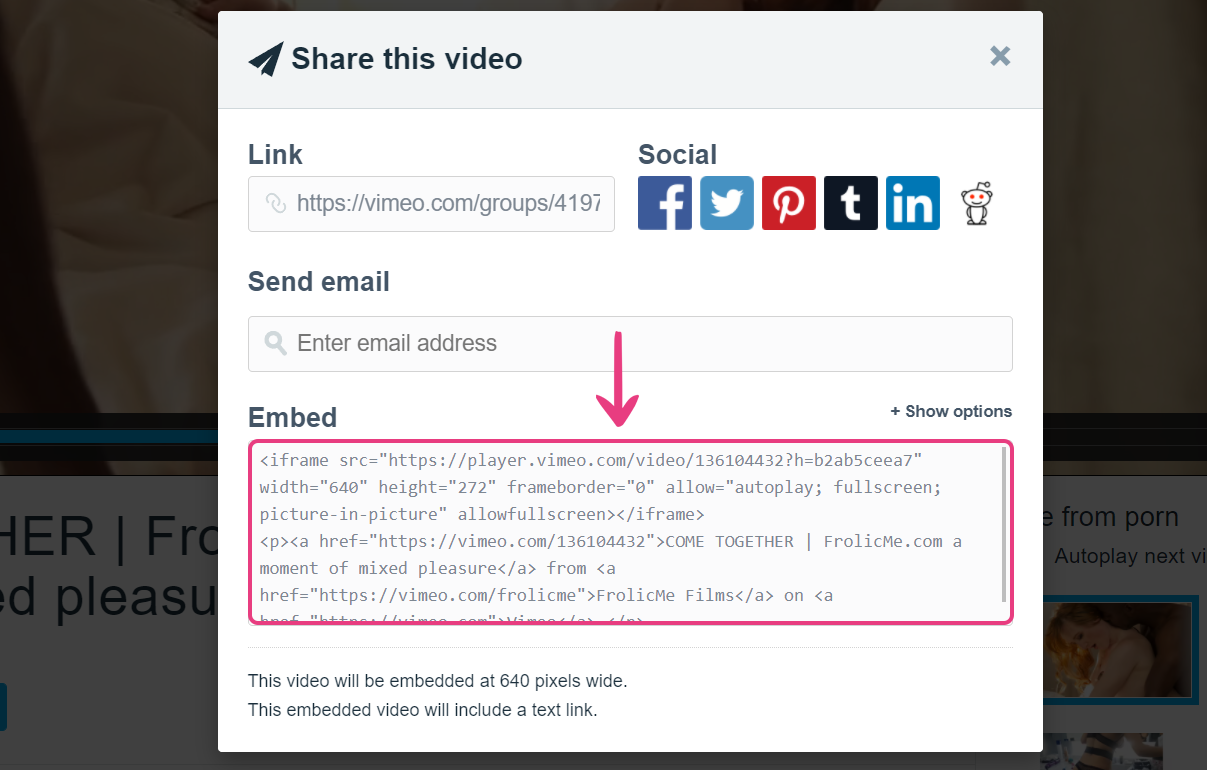
YouTube
Click the Share option located on the right, below the video title.
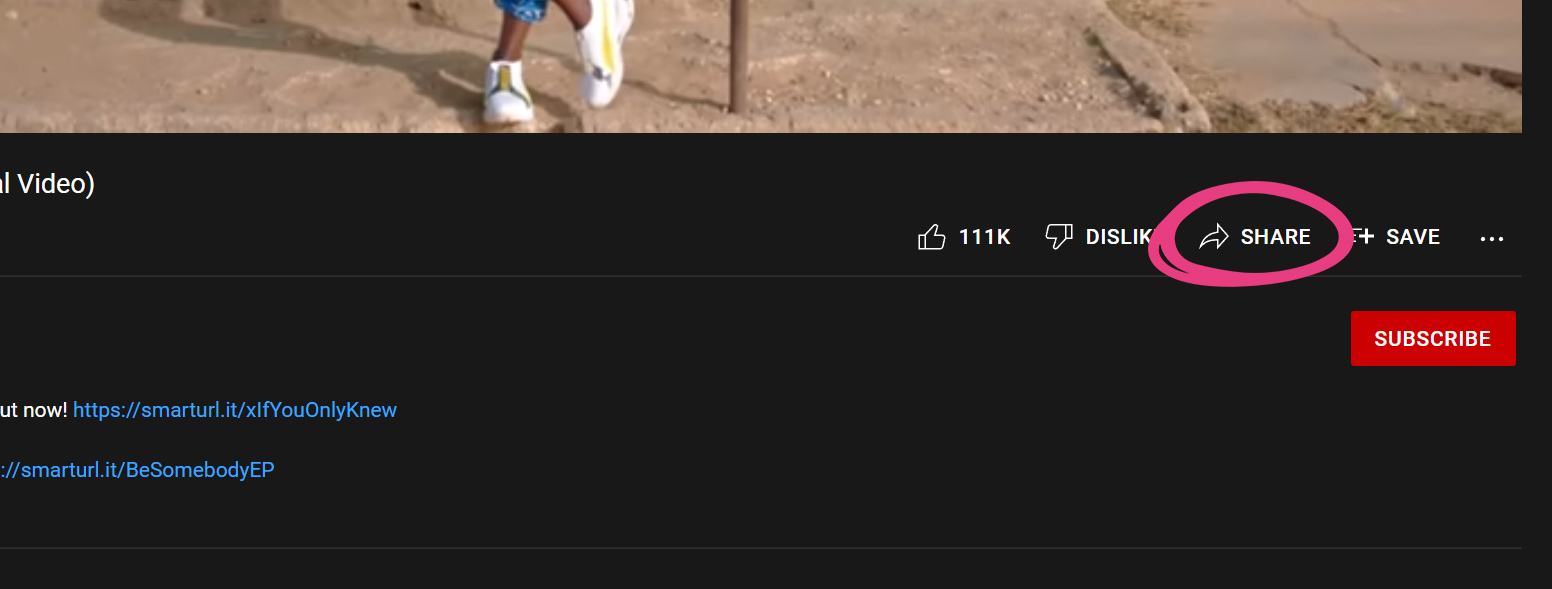
Choose the Embed option in the Share popup.
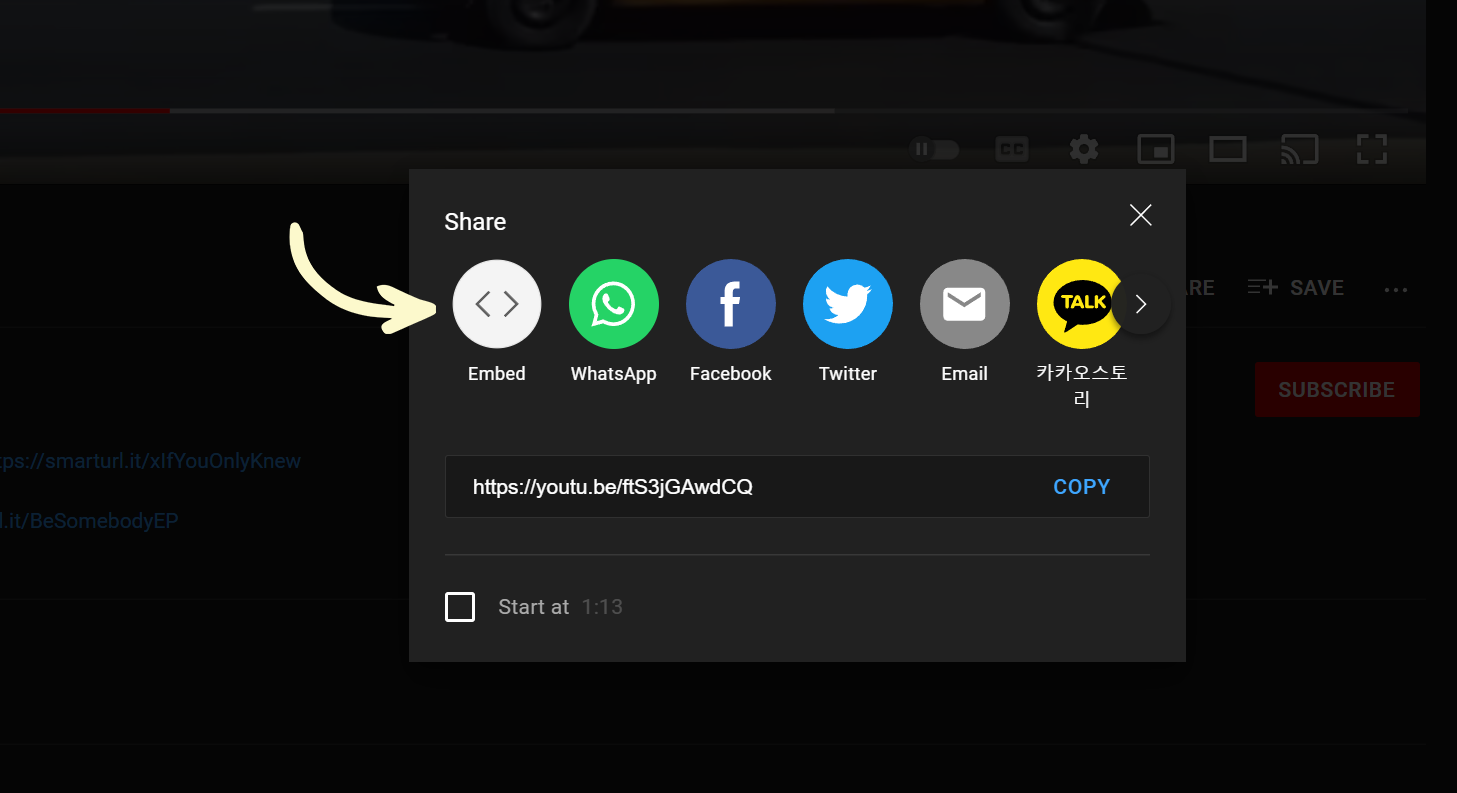
Click COPY in the bottom right corner of the new popup.
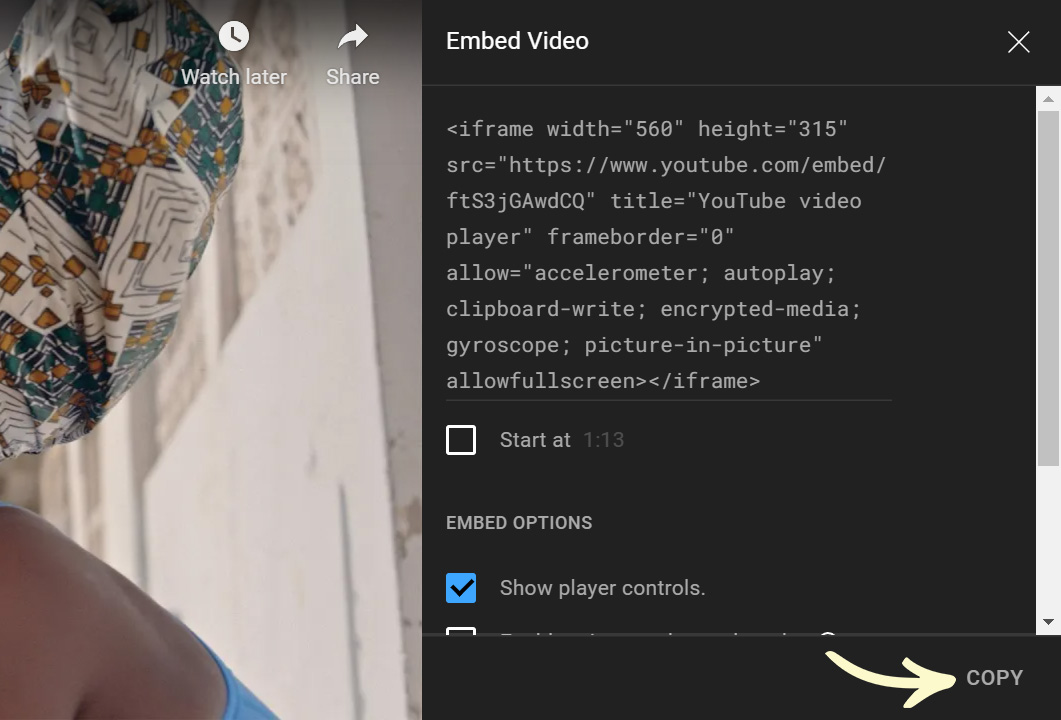
What to Do With the Embed Code?
A video can be added to the PornX theme by using one of the following methods: user area uploading and admin area uploading.
If you are uploading via the user area, you will need to paste the embed code into the Embed code field, located in the Video source section.
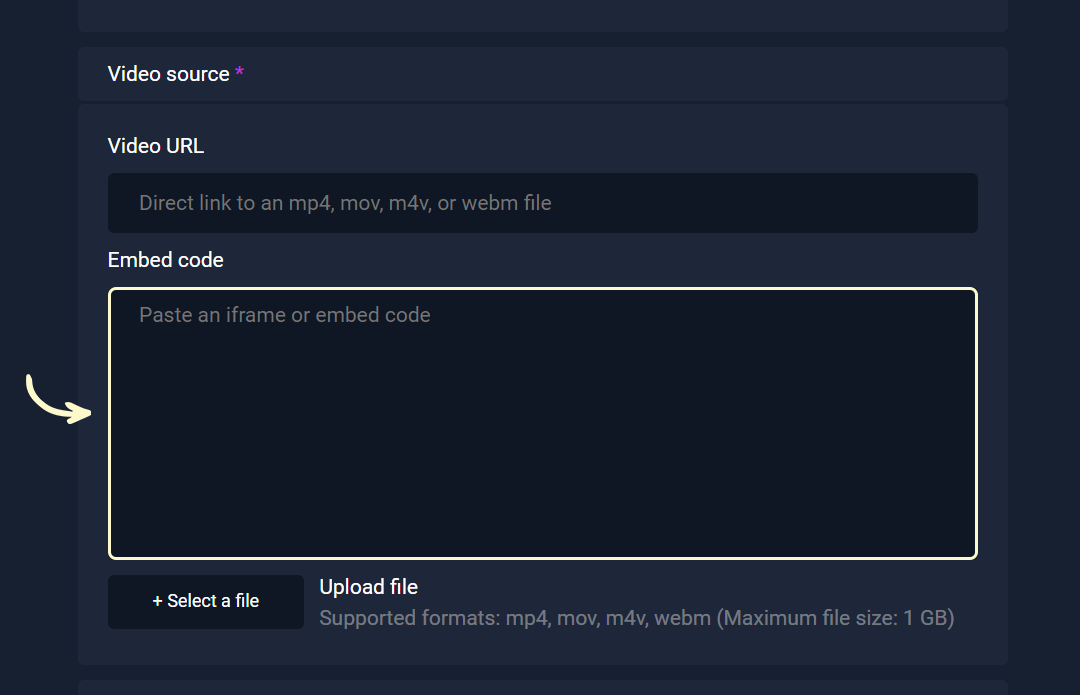
If, on the other hand, you are uploading via the admin area, you will need to paste the embed code into the Embed code field, located below additional resolutions.
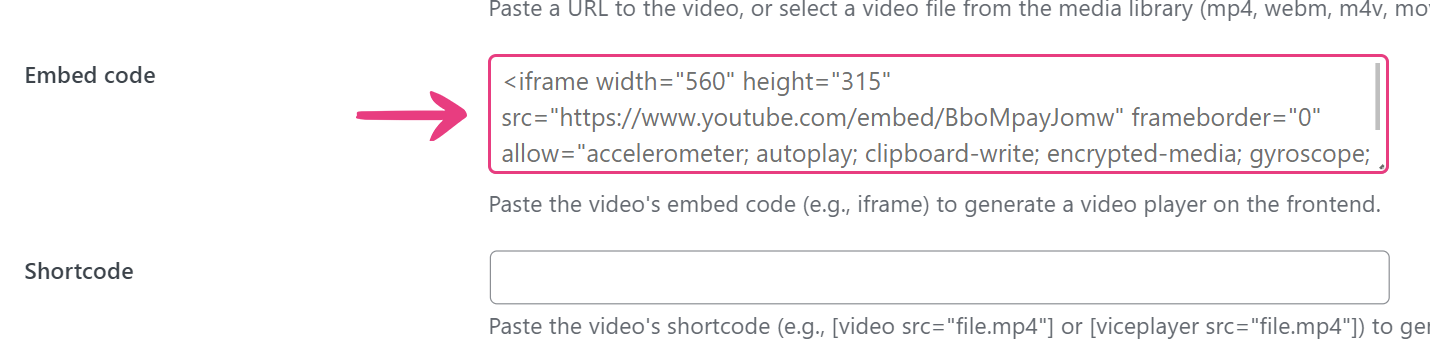
Is There a Quicker Way to Embed Videos?
There sure is! The Vicetemple Single Embedder plugin will allow you to quickly add your favorite videos from the biggest porn sites at once, without having to bother searching for any embed codes. The plugin currently supports the following tube sites: XVideos, Pornhub, Tube8, xHamster, YouPorn, and Redtube.





